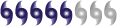Wireless phone tips
Moderator: S2k Moderators
- Hurritrax
- S2K Supporter

- Posts: 37
- Joined: Tue Aug 03, 2004 4:27 pm
- Location: Edenton, North Carolina
- Contact:
Wireless phone tips
Don't forget that if impacted by a landfalling hurricane, you WILL lose power, and possibly phone service. Wireless phones may be the only link to the outside world until utility services are restored. Keep this in mind when making your hurricane plans.
1. Make sure you have your wireless phone battery fully charged BEFORE the storm arrives. You may lose power many hours before actual landfall.
2. Invest in a car charger. If you have to use your wireless phone, you'll be able to charge it, though not as well, with a car charger.
3. Call your wireless provider and check to see what plan you are on. If you have to use your wireless phone exclusively during and after the storm, you will probably use considerably more minutes than normal.
Consider increasing the number of minutes you have available to use during peak time. It's always better to have more minutes than you need and pay a small amount more per month, than to use triple the number of minutes you are allowed each month, and face receiving a huge bill in the hundreds of dollars. Even if you can't call your wireless company before the storm hits, call them as soon as you can after the storm....don't wait until you get a huge bill and then call to change your plan.
4. Keep wireless calls to a minimum. If landlines are down, then emergency response and recovery agencies are having to use wireless phones also. Call only when needed. Cell towers can handle only so many calls at a time.
5. FOR YOUR HOME LANDLINE PHONE. Make sure you keep a corded phone handy. If you use cordless phones in your home exclusively, these are powered by electricity and will not operate if the power is out. With a corded phone, as long as the phone lines are working, the phone will work even when electricity is off.
6. Consider investing in some inexpensive walkie talkies for short range communications after the storm.
Any other tips on communciations?
1. Make sure you have your wireless phone battery fully charged BEFORE the storm arrives. You may lose power many hours before actual landfall.
2. Invest in a car charger. If you have to use your wireless phone, you'll be able to charge it, though not as well, with a car charger.
3. Call your wireless provider and check to see what plan you are on. If you have to use your wireless phone exclusively during and after the storm, you will probably use considerably more minutes than normal.
Consider increasing the number of minutes you have available to use during peak time. It's always better to have more minutes than you need and pay a small amount more per month, than to use triple the number of minutes you are allowed each month, and face receiving a huge bill in the hundreds of dollars. Even if you can't call your wireless company before the storm hits, call them as soon as you can after the storm....don't wait until you get a huge bill and then call to change your plan.
4. Keep wireless calls to a minimum. If landlines are down, then emergency response and recovery agencies are having to use wireless phones also. Call only when needed. Cell towers can handle only so many calls at a time.
5. FOR YOUR HOME LANDLINE PHONE. Make sure you keep a corded phone handy. If you use cordless phones in your home exclusively, these are powered by electricity and will not operate if the power is out. With a corded phone, as long as the phone lines are working, the phone will work even when electricity is off.
6. Consider investing in some inexpensive walkie talkies for short range communications after the storm.
Any other tips on communciations?
0 likes
- USCG_Hurricane_Watcher
- S2K Supporter

- Posts: 268
- Joined: Wed Sep 01, 2004 6:08 am
- Location: Youngsville, LA & Apra Harbor, Guam
- Contact:
Re: Wireless phone tips
[quote="Hurritrax
5. FOR YOUR HOME LANDLINE PHONE. Make sure you keep a corded phone handy. If you use cordless phones in your home exclusively, these are powered by electricity and will not operate if the power is out. With a corded phone, as long as the phone lines are working, the phone will work even when electricity is off.
quote]
...the best $9.99 you'll ever spend for your 'cane kit.
5. FOR YOUR HOME LANDLINE PHONE. Make sure you keep a corded phone handy. If you use cordless phones in your home exclusively, these are powered by electricity and will not operate if the power is out. With a corded phone, as long as the phone lines are working, the phone will work even when electricity is off.
quote]
...the best $9.99 you'll ever spend for your 'cane kit.
0 likes
-
HurriCat
Where the walkie-talkie type radios ROCK is in keeping cars in touch if you evacuate in several vehicles. There is no way I could have stayed with my wife's car in that total nightmare bug-out from Frances if we had not used radios. We did encounter a few jackasses on the road who would be on the same channel, but we had predetermined alternates and could evade the jerks. I stayed behind her car through Atlanta (what a hell-hole road-wise) and could help with blocking for lane changes. I have now sworn that the next time I cross the state line will be the last. Anyways, I recall people being advised to have a "contact" number in the form of a friend or relative well inland from storms. You can then call to them as you are able and they can relay messages from other friends and family.
0 likes
You can actually buy an extra battery for your cell phone and if you have both batteries charged, you can change batteries...
About that home phone. You must have one "2500 set." A 2500 set is the kind of phone with a phone cord and NO electrical connection. It gets its power from the phone company. If the line to your house is intact, the phone will work... Also known as "plain old telephone." This is a "no frills phone--but that is what will work when the power is out.
Be sure to get a LONG line cord (the cord that goes from phone to the wall) for your phone and perhaps a LONG handset cord as well if the jack is not conveniently located. You may want to take it over near a light or lantern or, after the storm, over by a window. Radio shack is a good source for both types of long cords.
If you own a small business, you might consider forwarding your calls before the storm to some place where they will be answered/where someone can take a message. There are answering services out of the hurricane area--or perhaps even an answering machine at an out of state relative's house. Phone company can set up the call forwarding in advance for you and then can activate it when you call them and give them your code/password. Note that you need the code/password to unforward as well.
If that is not practical/desirable for your business, don't forget that your multi-line phone system (your phone has buttons? it's probably one of these) needs power. Again, you want to have "power failure transfer" on your main incoming line (the listed directory number). And you need to put a 2500 set on it so that you have basic phone service. Of course things like voice mail don't work either. Find out from the people who installed your phone equipment exactly how the power failure transfer works and make sure you have a 2500 set for that line and that it is properly installed and/or ready to plug in and use. Do this before the storm because your phone equipment person is going to be swamped after the storm.
About that home phone. You must have one "2500 set." A 2500 set is the kind of phone with a phone cord and NO electrical connection. It gets its power from the phone company. If the line to your house is intact, the phone will work... Also known as "plain old telephone." This is a "no frills phone--but that is what will work when the power is out.
Be sure to get a LONG line cord (the cord that goes from phone to the wall) for your phone and perhaps a LONG handset cord as well if the jack is not conveniently located. You may want to take it over near a light or lantern or, after the storm, over by a window. Radio shack is a good source for both types of long cords.
If you own a small business, you might consider forwarding your calls before the storm to some place where they will be answered/where someone can take a message. There are answering services out of the hurricane area--or perhaps even an answering machine at an out of state relative's house. Phone company can set up the call forwarding in advance for you and then can activate it when you call them and give them your code/password. Note that you need the code/password to unforward as well.
If that is not practical/desirable for your business, don't forget that your multi-line phone system (your phone has buttons? it's probably one of these) needs power. Again, you want to have "power failure transfer" on your main incoming line (the listed directory number). And you need to put a 2500 set on it so that you have basic phone service. Of course things like voice mail don't work either. Find out from the people who installed your phone equipment exactly how the power failure transfer works and make sure you have a 2500 set for that line and that it is properly installed and/or ready to plug in and use. Do this before the storm because your phone equipment person is going to be swamped after the storm.
0 likes
- StrongWind
- Tropical Storm
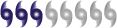
- Posts: 240
- Joined: Tue Aug 31, 2004 5:02 pm
- Location: Deerfield Beach, FL
Just a heads up.
Land phones used to be more reliable - so I thought. BellSouth uses fiber-optics in my area. The battery backups they have on their lines die after a couple of hours after the power goes out. No phone will work as the line is completely dead. Happened to me 3x last year. So I switched to Vonage and used some of the savings to get a cell phone as back up.Betrock wrote:Cable Phones-
Remember, if your home phone service is thru a cable modem, when the power goes out, so does your phone service.
Anyone with cable phones should definitely invest in extra cell phone batteries!
Best,
Betrock
0 likes
- NFLDART
- Tropical Storm
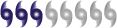
- Posts: 171
- Joined: Sun Sep 18, 2005 11:56 am
- Location: Ocala, Florida
- Contact:
NEXTEL USERS
I was Advance party for Katrina and my NEXTEL D/C was the only device still working in the area. Even During the storm i was able to recieve reports from out of the area, such as when the bands would reach our location. KUDOS NEXTEL
0 likes
In our case with Katrina, my cell phone somehow ended up on the floor (thanks to my 2YO Grandson, I believe  ) and actually floated out of the kitchen door at the height of things, never to be found again. But, my wife still had her cell. Unfortunately, it DID NOT work during the storm, and for several days thereafter because the cell towers went quickly out of commission. Even if they didn't "blow down", they need power to operate, and there was no power to be found...
) and actually floated out of the kitchen door at the height of things, never to be found again. But, my wife still had her cell. Unfortunately, it DID NOT work during the storm, and for several days thereafter because the cell towers went quickly out of commission. Even if they didn't "blow down", they need power to operate, and there was no power to be found...
Then, with no power anywhere on the coast and the phone company and cable company generators inundated with storm surge (and most of their switches too), those options became non-existent as well.
Therefore, I believe the ONLY reliable communication during a storm (especially long distance beyond walkie-talkie range) or in its immediate aftermath would be a satellite phone. Unfortunately, that option is well beyond the reach of most working-class Americans - too much $$!! But I have heard you can "rent" one.
Then, with no power anywhere on the coast and the phone company and cable company generators inundated with storm surge (and most of their switches too), those options became non-existent as well.
Therefore, I believe the ONLY reliable communication during a storm (especially long distance beyond walkie-talkie range) or in its immediate aftermath would be a satellite phone. Unfortunately, that option is well beyond the reach of most working-class Americans - too much $$!! But I have heard you can "rent" one.
0 likes
- LAwxrgal
- S2K Supporter

- Posts: 1756
- Joined: Tue Jul 06, 2004 1:05 pm
- Location: Reserve, LA (30 mi west of NOLA)
After Katrina pretty much all the phone lines were gone, the only thing that worked for me (and possibly a lot of people) was text messaging on my Nextel cell phone. My mom's Cingular phone, my aunt and sister's land line phones, nothing was working. And when you did get through, you got a "All circuits are busy" message. It was quite frustrating.
0 likes
Andrew 92/Isidore & Lili 02/Bill 03/Katrina & Rita 05/Gustav & Ike 08/Isaac 12 (flooded my house)/Harvey 17/Barry 19/Cristobal 20/Claudette 21/Ida 21 (In the Eye)
Wake me up when November ends
Wake me up when November ends
- SeaBrz_FL
- S2K Supporter

- Posts: 472
- Age: 68
- Joined: Thu Aug 12, 2004 10:47 am
- Location: Cape Canaveral, FL
Here's a tip I got from a friend that was in NYC on 9/11/01: If you are getting constant "network busy" messages, try to switch your cell phone network mode from digital (GSM, etc.) to analog. Most cell phones are programmed to use the more modern networks, but the analog networks still exist. He was able to make several phone calls that day while others were not.
0 likes
-
kranki
- S2K Supporter

- Posts: 61
- Joined: Fri Jul 08, 2005 7:34 am
- Location: Port Richey, formerly Summerland Key
You might also want to be aware that lightening strikes on telephone lines kill some people every year. So, if you are in the outer bands where lightening can be very active, you might want stay off the oldfashioned landline phone for a while.
I try to use a speaker phone during storms (which does take more power) but is safer.
The Keys get a lot of ligthening.
I try to use a speaker phone during storms (which does take more power) but is safer.
The Keys get a lot of ligthening.
0 likes
Ixolib wrote:In our case with Katrina, my cell phone somehow ended up on the floor (thanks to my 2YO Grandson, I believe) and actually floated out of the kitchen door at the height of things, never to be found again. But, my wife still had her cell. Unfortunately, it DID NOT work during the storm, and for several days thereafter because the cell towers went quickly out of commission. Even if they didn't "blow down", they need power to operate, and there was no power to be found...
Then, with no power anywhere on the coast and the phone company and cable company generators inundated with storm surge (and most of their switches too), those options became non-existent as well.
Therefore, I believe the ONLY reliable communication during a storm (especially long distance beyond walkie-talkie range) or in its immediate aftermath would be a satellite phone. Unfortunately, that option is well beyond the reach of most working-class Americans - too much $$!! But I have heard you can "rent" one.
I had one of these (Sat phones)at work I use for the First 2 days after the storm. It was Nice cuse it ALWAYS connected but I had to learn to take on it cause it has a 4 sec Delay.... My Cell provider (Cellular south) was one of the First carriers back online. In fact they set up mobile cell centers and let customers and NON customers make calls anywhere for free. My Plan is Unlimited and the first Month after the storm I used over 3,000 Min.
0 likes
rtd2 wrote:Ixolib wrote:In our case with Katrina, my cell phone somehow ended up on the floor (thanks to my 2YO Grandson, I believe) and actually floated out of the kitchen door at the height of things, never to be found again. But, my wife still had her cell. Unfortunately, it DID NOT work during the storm, and for several days thereafter because the cell towers went quickly out of commission. Even if they didn't "blow down", they need power to operate, and there was no power to be found...
Then, with no power anywhere on the coast and the phone company and cable company generators inundated with storm surge (and most of their switches too), those options became non-existent as well.
Therefore, I believe the ONLY reliable communication during a storm (especially long distance beyond walkie-talkie range) or in its immediate aftermath would be a satellite phone. Unfortunately, that option is well beyond the reach of most working-class Americans - too much $$!! But I have heard you can "rent" one.
I had one of these (Sat phones)at work I use for the First 2 days after the storm. It was Nice cuse it ALWAYS connected but I had to learn to take on it cause it has a 4 sec Delay.... My Cell provider (Cellular south) was one of the First carriers back online. In fact they set up mobile cell centers and let customers and NON customers make calls anywhere for free. My Plan is Unlimited and the first Month after the storm I used over 3,000 Min.
Busy! Dont seem like its been 100+ days
You got that right. Actually seems like just yesterday!!
0 likes
Return to “Hurricane Preparation”
Who is online
Users browsing this forum: No registered users and 26 guests