how do i get in chat?
Moderator: S2k Moderators
Forum rules
The posts in this forum are NOT official forecasts and should not be used as such. They are just the opinion of the poster and may or may not be backed by sound meteorological data. They are NOT endorsed by any professional institution or STORM2K. For official information, please refer to products from the National Hurricane Center and National Weather Service.
- hurricanedude
- Military Member
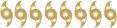
- Posts: 1856
- Joined: Tue Oct 08, 2002 9:54 am
- Location: Virginia Beach, Virginia
- Contact:
how do i get in chat?
when i click on the chat link, what the heck do I do when the scrren comes up? step by step instuctions please...im not to bright
0 likes
-
JonathanBelles
- Professional-Met

- Posts: 11430
- Age: 35
- Joined: Sat Dec 24, 2005 9:00 pm
- Location: School: Florida State University (Tallahassee, FL) Home: St. Petersburg, Florida
- Contact:
- DESTRUCTION5
- Category 5

- Posts: 4430
- Age: 44
- Joined: Wed Sep 03, 2003 11:25 am
- Location: Stuart, FL
Re:
pojo wrote:I can't get connected at all....
No one in there anyway Pojo...Don't kick till 830PM ish
0 likes
- TrekkerCC
- S2K Supporter

- Posts: 263
- Joined: Sat Sep 06, 2003 10:19 pm
- Location: North Central Texas (Dallas Area)
Re: how do i get in chat?
I do suggest for people look into IRC clients if they wish to chat. They tend to be more stable in connections (along with other useful features for those that want to customize their experience):
Some IRC clients are (and this list is nowhere complete):
For Windows:
visualIRC2 (freeware alternative): http://www.visualirc.net/
mIRC (popular-shareware): http://www.mirc.com/
For Mac:
Colloquy (pretty decent free IRC client): http://colloquy.info/
Snak (payware alternative-still pretty decent): http://www.snak.com
(Remember-there are other alternatives out there....do a search on google and see if you can find one that you like and want to install)
Now to connect to the server, you will need the servername and port number:
Server: irc.esper.net
Port: 6667
You also use this command to chat whenever you get connected:
/join #storm2k <---- start with the slash
That should get you connected! If you need any help with connecting to chat with a IRC client, I will do my best to help via PM.
Some IRC clients are (and this list is nowhere complete):
For Windows:
visualIRC2 (freeware alternative): http://www.visualirc.net/
mIRC (popular-shareware): http://www.mirc.com/
For Mac:
Colloquy (pretty decent free IRC client): http://colloquy.info/
Snak (payware alternative-still pretty decent): http://www.snak.com
(Remember-there are other alternatives out there....do a search on google and see if you can find one that you like and want to install)
Now to connect to the server, you will need the servername and port number:
Server: irc.esper.net
Port: 6667
You also use this command to chat whenever you get connected:
/join #storm2k <---- start with the slash
That should get you connected! If you need any help with connecting to chat with a IRC client, I will do my best to help via PM.
0 likes
Who is online
Users browsing this forum: No registered users and 103 guests

