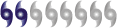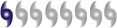How do you post images
Moderator: S2k Moderators
- Blown Away
- S2K Supporter

- Posts: 9861
- Joined: Wed May 26, 2004 6:17 am
- Blown Away
- S2K Supporter

- Posts: 9861
- Joined: Wed May 26, 2004 6:17 am
Re: How do you post images
Last edited by Blown Away on Mon Aug 13, 2007 6:33 am, edited 2 times in total.
0 likes
- Blown Away
- S2K Supporter

- Posts: 9861
- Joined: Wed May 26, 2004 6:17 am
- Blown Away
- S2K Supporter

- Posts: 9861
- Joined: Wed May 26, 2004 6:17 am
Re: How do you post images
Thanks, Southerngal
When you hit the reply button, there's a little boxed image just below the B for bold. When you highlight it, it should say "Insert Image: [img]http://image path[/img]"
Click on that, insert the link, and hit OK. That should do it!
When you hit the reply button, there's a little boxed image just below the B for bold. When you highlight it, it should say "Insert Image: [img]http://image path[/img]"
Click on that, insert the link, and hit OK. That should do it!
0 likes
-
Jim Hughes
- Category 3
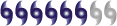
- Posts: 825
- Joined: Sun Jul 24, 2005 1:52 pm
- Location: Martinsburg West Virginia
Re: How do you post images
Blown_away wrote:Thanks, Southerngal
When you hit the reply button, there's a little boxed image just below the B for bold. When you highlight it, it should say "Insert Image: [img]http://image path[/img]"
Click on that, insert the link, and hit OK. That should do it!
I have no boxed image below the B for bold. Anyone know why? Thanks
0 likes
- Blown Away
- S2K Supporter

- Posts: 9861
- Joined: Wed May 26, 2004 6:17 am
Re: How do you post images

Last edited by Blown Away on Sat Aug 11, 2007 7:30 pm, edited 1 time in total.
0 likes
- Blown Away
- S2K Supporter

- Posts: 9861
- Joined: Wed May 26, 2004 6:17 am
- Blown Away
- S2K Supporter

- Posts: 9861
- Joined: Wed May 26, 2004 6:17 am
- Blown Away
- S2K Supporter

- Posts: 9861
- Joined: Wed May 26, 2004 6:17 am
Re: How do you post images
[img]<a href="http://img369.imageshack.us/my.php?image=augusttracksj4.jpg" target="_blank"><img src="http://img369.imageshack.us/img369/1977/augusttracksj4.th.jpg" border="0" alt="Free Image Hosting at http://www.ImageShack.us" /></a>[/img]
0 likes
- Blown Away
- S2K Supporter

- Posts: 9861
- Joined: Wed May 26, 2004 6:17 am
- Blown Away
- S2K Supporter

- Posts: 9861
- Joined: Wed May 26, 2004 6:17 am
- Blown Away
- S2K Supporter

- Posts: 9861
- Joined: Wed May 26, 2004 6:17 am
- Blown Away
- S2K Supporter

- Posts: 9861
- Joined: Wed May 26, 2004 6:17 am
- SouthFLTropics
- Category 5

- Posts: 4156
- Age: 48
- Joined: Thu Aug 14, 2003 8:04 am
- Location: Port St. Lucie, Florida
-
JonathanBelles
- Professional-Met

- Posts: 11430
- Age: 33
- Joined: Sat Dec 24, 2005 9:00 pm
- Location: School: Florida State University (Tallahassee, FL) Home: St. Petersburg, Florida
- Contact:
Return to “Tests, Help, & Suggestions”
Who is online
Users browsing this forum: No registered users and 36 guests