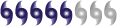Telling me that Java has to be enabled for looping. SP2 conflicts with Java
I know that, but I'm not running SP2. I do have McAfee firewall and
Spysweeper and Norton Internet Security(firewall), all of which have not
had any conflicts. I am able to bring up WeatherTap radar loops but
nothing else. Please help, thanks. Eric in Rock Hill, SC
New Gateway PC (XP) and can't loop radar images ! HELP !!!!!
Moderator: S2k Moderators
Forum rules
The posts in this forum are NOT official forecast and should not be used as such. They are just the opinion of the poster and may or may not be backed by sound meteorological data. They are NOT endorsed by any professional institution or STORM2K.
- MSRobi911
- S2K Supporter

- Posts: 1259
- Age: 70
- Joined: Sun Sep 14, 2003 1:55 pm
- Location: Pascagoula, Misssissippi
Eric
I had that problem when I first got my new Dell and XP, took me forever to figure it out...but you have to go download java from somewhere. It's been a while but I think I got it from either Tucows or from Java itself...I thought I would go crazy till I got it working at the start of Hurricane Season last year. Hope this helps a little.
Mary
I had that problem when I first got my new Dell and XP, took me forever to figure it out...but you have to go download java from somewhere. It's been a while but I think I got it from either Tucows or from Java itself...I thought I would go crazy till I got it working at the start of Hurricane Season last year. Hope this helps a little.
Mary
0 likes
-
GalvestonDuck
- Category 5

- Posts: 15941
- Age: 57
- Joined: Fri Oct 11, 2002 8:11 am
- Location: Galveston, oh Galveston (And yeah, it's a barrier island. Wanna make something of it?)
MSRobi911 wrote:Eric
I had that problem when I first got my new Dell and XP, took me forever to figure it out...but you have to go download java from somewhere. It's been a while but I think I got it from either Tucows or from Java itself...I thought I would go crazy till I got it working at the start of Hurricane Season last year. Hope this helps a little.
Mary
I had the problem on my work computer also, but I don't remember how they fixed it. I remember seeing our tech support guys down here one day and asked them to see if they could fix it. I even fessed up and said it wasn't for work-related stuff and showed them what I was trying to look at. They were cool and did something to get it working.
0 likes
Re: New Gateway PC (XP) and can't loop radar images ! HELP !
Pileus wrote:Telling me that Java has to be enabled for looping. SP2 conflicts with Java
I know that,
naah SP2 and Java get along fine. Once you get away from the Msft version and get on the Sun Java you will see a great performance difference...plus more stability. Go to FireFox as your browser to increase performance if your IT folks will let you.
0 likes
- ChiTownMC
- Tropical Depression
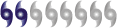
- Posts: 70
- Joined: Thu Jan 06, 2005 11:35 pm
- Location: The Chi
- Contact:
You say your using IE? I would recommend trying out firefox. In my opinion, It is much better than IE and wayyyyyy more secure.
http://www.getfirefox.com
http://www.getfirefox.com
0 likes
Return to “USA & Caribbean Weather”
Who is online
Users browsing this forum: No registered users and 43 guests