How do you post pictures from the internet to the site?
Moderator: S2k Moderators
Forum rules
The posts in this forum are NOT official forecasts and should not be used as such. They are just the opinion of the poster and may or may not be backed by sound meteorological data. They are NOT endorsed by any professional institution or STORM2K. For official information, please refer to products from the National Hurricane Center and National Weather Service.
- wzrgirl1
- S2K Supporter

- Posts: 1360
- Joined: Sat Sep 04, 2004 6:44 am
- Location: Pembroke Pines, Florida
Re: How do you post pictures from the internet to the site?
krysof wrote:Help?
cut and paste....if you have a difficult time pasting then cut and control v works also
does that help?
0 likes
-
krysof
- wxmann_91
- Category 5

- Posts: 8013
- Age: 34
- Joined: Fri Jul 15, 2005 2:49 pm
- Location: Southern California
- Contact:
Upload your images to Imageshack or Photobucket (or better yet, we have one on our front page, just scroll down: http://www.storm2k.org/wx/), and the copy+paste the URL of the image and use the image tags when you're posting.
0 likes
-
dolebot_Broward_NW
- Category 2
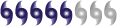
- Posts: 529
- Joined: Fri Sep 10, 2004 6:38 am
-
whereverwx
- Category 5

- Posts: 1109
- Joined: Mon May 31, 2004 10:15 pm
Hi krysof. Uploading is very simple, sometimes it may take a while to upload an image, and other times, a little over a few seconds. It just depends on your Internet connection and the size of the file.
First you need a website that will host it. I prefer the free hosting sites. A few good ones would be ImageShack and PhotoBucket.
ImageShack is very simple to use, absolutely no registration is required.
1. Hit the "Browse" button next to the text box.
2. Search for the image that you want to upload (most likely in "My Pictures" I'm guessing)
3. Now you are ready to upload, click "host it!".
4. You are now at a new page, right click on the text box that says "Thumbnail for forums (1)". Hit copy.
5. You are now ready to paste that into a post. Here's an example of what it will look like:

6. (Optional) If you want the image to be displayed with out the use of clicking on it and bringing up a new window, scroll down on the same page that was mentioned in Step 4. Right click on the text box that says "Hotlink for forums (1)". Hit copy, and the rest is the same as Step 5. It should look like this:

Now, PhotoBucket requires you to register. It is very simple and free. Uploading images to photobucket is just like uploading to ImageShack. The advantage here is that you can manage your uploaded photos. Which I find very useful.
If none of the above satisfies you, you can always try some of the other ones on the web from This Link.
First you need a website that will host it. I prefer the free hosting sites. A few good ones would be ImageShack and PhotoBucket.
ImageShack is very simple to use, absolutely no registration is required.
1. Hit the "Browse" button next to the text box.
2. Search for the image that you want to upload (most likely in "My Pictures" I'm guessing)
3. Now you are ready to upload, click "host it!".
4. You are now at a new page, right click on the text box that says "Thumbnail for forums (1)". Hit copy.
5. You are now ready to paste that into a post. Here's an example of what it will look like:

6. (Optional) If you want the image to be displayed with out the use of clicking on it and bringing up a new window, scroll down on the same page that was mentioned in Step 4. Right click on the text box that says "Hotlink for forums (1)". Hit copy, and the rest is the same as Step 5. It should look like this:

Now, PhotoBucket requires you to register. It is very simple and free. Uploading images to photobucket is just like uploading to ImageShack. The advantage here is that you can manage your uploaded photos. Which I find very useful.
If none of the above satisfies you, you can always try some of the other ones on the web from This Link.
0 likes
Who is online
Users browsing this forum: No registered users and 99 guests

