Internet Explorer 7
Moderator: S2k Moderators
- angelwing
- S2K Supporter

- Posts: 4462
- Age: 64
- Joined: Tue Jan 18, 2005 3:06 pm
- Location: Kulpsville, PA
Internet Explorer 7
Ok, I have a problem, a massive problem at this point and I'm to the point where I want to reform my PC...again, but I dread doing that because then I have to contact Micros*ck to get a new reg number then my Nortons system works won't work and have to contact them for a reg number, blah, blah, blah. Anyway, my add-ons don't work and I've done all the steps, (checked tools, went to Microsoft, etc). Short of reformating again and writing zeros to the drive (I'm to that point, I'm so fed up)is there a way to get the add-ons back? Or is there a way of getting internet explorer 6 back??? Currently I am using Mozilla but I would like to fix IE and I don't know if I uninstall it completely if it will crash the system.
Any ideas, help would be greatly appreciated!
Mary
Any ideas, help would be greatly appreciated!
Mary
0 likes
- angelwing
- S2K Supporter

- Posts: 4462
- Age: 64
- Joined: Tue Jan 18, 2005 3:06 pm
- Location: Kulpsville, PA
I installed it about 2 months ago, it didn't do it initially, and I've searched for a hotfix but there wasn't one out there.
I can't do a system restore, I had this PC set up for Linux and when I used to work at home I reinstalled WinXP and never made any rescue disks as I only had the bare minimum in it, but since I got a better paying job I just started putting in my old stuff and it worked fine for several months, no problems, no crashed, no virus, now for the last 2 weeks I get this message "Internet Explorer running with add-ons" and the "Manage Add-Ons" is greyed out and I did all the steps that I could find on how to try to get them back, no go. The only thing that has been installed as new is AGV Antivirus & Anti-Spyware and since then problems. I can't reinstall Nortons as it now tells me to send back the disk and I don't want to pay the $60.00 to get Norton's System Works 2006 when 2007 should be coming out.
I can't do a system restore, I had this PC set up for Linux and when I used to work at home I reinstalled WinXP and never made any rescue disks as I only had the bare minimum in it, but since I got a better paying job I just started putting in my old stuff and it worked fine for several months, no problems, no crashed, no virus, now for the last 2 weeks I get this message "Internet Explorer running with add-ons" and the "Manage Add-Ons" is greyed out and I did all the steps that I could find on how to try to get them back, no go. The only thing that has been installed as new is AGV Antivirus & Anti-Spyware and since then problems. I can't reinstall Nortons as it now tells me to send back the disk and I don't want to pay the $60.00 to get Norton's System Works 2006 when 2007 should be coming out.
0 likes
-
Rainband
- AussieMark
- Category 5

- Posts: 5858
- Joined: Tue Sep 02, 2003 6:36 pm
- Location: near Sydney, Australia
- AussieMark
- Category 5

- Posts: 5858
- Joined: Tue Sep 02, 2003 6:36 pm
- Location: near Sydney, Australia
- brunota2003
- S2K Supporter

- Posts: 9476
- Age: 35
- Joined: Sat Jul 30, 2005 9:56 pm
- Location: Stanton, KY...formerly Havelock, NC
- Contact:
-
Brent
- S2K Supporter

- Posts: 38387
- Age: 37
- Joined: Sun May 16, 2004 10:30 pm
- Location: Tulsa Oklahoma
- Contact:
senorpepr wrote:I've used IE 7 and Firefox 2. I must concur with Mark's statements... Firefox/Mozilla is a thousand times better...
Also, I've never had an error message while using Mozilla.
I haven't used IE 7(and don't plan to based on what I've heard), but I got Firefox back in the summer and it is so much better than IE 6 ever was. I got sick and tired of constantly having multiple error messages everyday and crap with IE and I'll probably never go back. I've had maybe 2 error messages in the almost 6 months I've had Firefox.
0 likes
#neversummer
- wxmann_91
- Category 5

- Posts: 8013
- Age: 34
- Joined: Fri Jul 15, 2005 2:49 pm
- Location: Southern California
- Contact:
A bit OT here...sorry...
My IE died out a week ago. Every time I open it, the error message pops up. My computer's probably infected with something; ad popups appear constantly (but only when I'm using IE). So I switched to Firefox. OK, my favorites are not there, no problem. And Firefox's pretty smooth a lot of the time. But one BIG problem: whenever I save something, few little thingys appear. 1) the screen with the downloads. and 2) the little thing that says "all downloads have been completed". These take up vast amounts of memory, and every little thing I save - takes two minutes to complete; my computer freezes. Is there a way to get rid of the little thing that says "all downloads have been completed"?
Aside from that, I agree; get Firefox.
My IE died out a week ago. Every time I open it, the error message pops up. My computer's probably infected with something; ad popups appear constantly (but only when I'm using IE). So I switched to Firefox. OK, my favorites are not there, no problem. And Firefox's pretty smooth a lot of the time. But one BIG problem: whenever I save something, few little thingys appear. 1) the screen with the downloads. and 2) the little thing that says "all downloads have been completed". These take up vast amounts of memory, and every little thing I save - takes two minutes to complete; my computer freezes. Is there a way to get rid of the little thing that says "all downloads have been completed"?
Aside from that, I agree; get Firefox.
0 likes
-
NEWeatherguy
- Tropical Storm
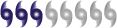
- Posts: 135
- Joined: Mon Oct 17, 2005 8:37 pm
- Location: Omaha
- Contact:
- angelwing
- S2K Supporter

- Posts: 4462
- Age: 64
- Joined: Tue Jan 18, 2005 3:06 pm
- Location: Kulpsville, PA
TY all, I much prefer Firefox but now that my day job will also have me contracted at night for a different project at home for 3 months, they require IE6, which I have working finally! Only good thing out of all this is an extra paycheck for working 3 fulltime jobs again for 3 months, just hope they don't start this one up till after the New Year, been there done that it's not fun 
0 likes
Who is online
Users browsing this forum: No registered users and 99 guests
