Has anyone successfully deleted all of the infected files from their pc? I made the mistake of paying CyberDefender $50.....only to find out they wanted another $100 when I called for tech advice. One of those outfits where no one can speak fluent English. They kept telling me to call back between 9AM and 9PM......it was 130PM.....obviously they were not in this part of the world. I did some research and found out the virus came from a man named Sotov in the Ukraine using eglobal billing. I called the AG and they connected me with the Secret Service. I thought that was kind of strange? Apparently it's because it's all outside the U.S. SS advised me to close all the accounts and associated payment methods I have online.
I'm searching for "xpa" in start up run command. I just cannot locate this file. Any ideas? I've already deleted it from hkey and C:\ program files.
antivirus XP 08
Moderator: S2k Moderators
- Dionne
- S2K Supporter

- Posts: 1616
- Age: 74
- Joined: Mon Jan 02, 2006 8:51 am
- Location: SW Mississippi....Alaska transplant via a Southern Belle.
antivirus XP 08
0 likes
I don't know anything about this virus. I do know I have been infrected with a couple that my software could not delet and they had me delet the file manually. They did put it into quaratine for me though. Have you looked to see if the file could be in quarantine? Also have you clicked on your computers' properties to make certain that all files can be seen, even those that are hidden? Sorry I am not much help. Good luck!
0 likes
- DaylilyDawn
- S2K Supporter

- Posts: 2247
- Joined: Sat Jun 21, 2003 10:45 am
- Location: Lakeland, FL
- Dionne
- S2K Supporter

- Posts: 1616
- Age: 74
- Joined: Mon Jan 02, 2006 8:51 am
- Location: SW Mississippi....Alaska transplant via a Southern Belle.
Re:
DaylilyDawn wrote:Check your system restore files. To clear them turn off System Restore and reboot the computer then Turn System restore back on. Some times a virus will be in the system restore settings . Rebooting with the System Restore turned off will get rid of it.
Thanx, but system restore is not an option.....that file is also infected....the restore date is frozen.
0 likes
- DaylilyDawn
- S2K Supporter

- Posts: 2247
- Joined: Sat Jun 21, 2003 10:45 am
- Location: Lakeland, FL
- tomboudreau
- Category 5

- Posts: 1869
- Age: 48
- Joined: Tue Feb 18, 2003 6:07 pm
- Location: Carnegie, PA
- Contact:
I think this is what I had on my system. The only way I could truely get rid of it was through reformatting the entire system. I thought I had gotten the entire bugger off the system, but I started to notice other things happening. I could not pull up any streaming audio on the internet. Windows updates where not being downloaded or installed. I could not update my anti-virus protection or my spyware protection. I decided to just reformat and everything came back to normal then.
0 likes
- Dionne
- S2K Supporter

- Posts: 1616
- Age: 74
- Joined: Mon Jan 02, 2006 8:51 am
- Location: SW Mississippi....Alaska transplant via a Southern Belle.
Re:
DaylilyDawn wrote:Then your best bet is to reformat you computer. But before doing that, google for
Cyber Defender Malware remover
Antivirus XP 08 is a fake antivirus. It is insidious. Infecting numerous files. The final delete is hidden somewhere in the start up menu. Dell has yet to send me info for restore. It's ridiculous how many files got nailed.
I purchased CyberDefender....they are not in the U.S. They have a mailbox in LA. The tech help is not fluent in English.
Beware.
0 likes
- zaqxsw75050
- Tropical Storm
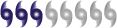
- Posts: 178
- Joined: Thu Mar 06, 2008 4:21 pm
- Location: Hong Kong
Re: antivirus XP 08
pay some money to get real anti virus software that actually works (I am using Trend Micro). Also, I remember some of the annoying fake "scan result" windows are in programs files some folders called PCHealth (something like that) and r?(bunch of numbers, kind of look like this: rs908097) and I deleted them in safe mode. Also search for antivirus and delete everything while you are in safe mode. That's what i did a few weeks ago and it works fine now.
0 likes
Who is online
Users browsing this forum: No registered users and 59 guests