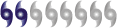Microsoft Security Warning
Moderator: S2k Moderators
-
weatherlover427
Microsoft Security Warning
Microsoft Client
this is the latest version of security update, the "January 2004, Cumulative Patch" update which resolves all known security vulnerabilities affecting MS Internet Explorer, MS Outlook and MS Outlook Express as well as three newly discovered vulnerabilities. Install now to protect your computer. This update includes the functionality of all previously released patches.
System requirements
Windows 95/98/Me/2000/NT/XP
This update applies to
MS Internet Explorer, version 4.01 and later
MS Outlook, version 8.00 and later
MS Outlook Express, version 4.01 and later
Recommendation
Customers should install the patch at the earliest opportunity.
How to install
Run attached file. Choose Yes on displayed dialog box.
How to use
You don't need to do anything after installing this item.
Microsoft Product Support Services and Knowledge Base articles can be found on the Microsoft Technical Support web site. For security-related information about Microsoft products, please visit the Microsoft Security Advisor web site, or Contact Us.
Thank you for using Microsoft products.
Please do not reply to this message. It was sent from an unmonitored e-mail address and we are unable to respond to any replies.
--------------------------------------------------------------------------------
The names of the actual companies and products mentioned herein are the trademarks of their respective owners.
Contact Us | Legal | TRUSTe
©2004 Microsoft Corporation. All rights reserved. Terms of Use | Privacy Statement | Accessibility
My uncle sent this to me. He never sends this type of stuff. So it must be big. :o
this is the latest version of security update, the "January 2004, Cumulative Patch" update which resolves all known security vulnerabilities affecting MS Internet Explorer, MS Outlook and MS Outlook Express as well as three newly discovered vulnerabilities. Install now to protect your computer. This update includes the functionality of all previously released patches.
System requirements
Windows 95/98/Me/2000/NT/XP
This update applies to
MS Internet Explorer, version 4.01 and later
MS Outlook, version 8.00 and later
MS Outlook Express, version 4.01 and later
Recommendation
Customers should install the patch at the earliest opportunity.
How to install
Run attached file. Choose Yes on displayed dialog box.
How to use
You don't need to do anything after installing this item.
Microsoft Product Support Services and Knowledge Base articles can be found on the Microsoft Technical Support web site. For security-related information about Microsoft products, please visit the Microsoft Security Advisor web site, or Contact Us.
Thank you for using Microsoft products.
Please do not reply to this message. It was sent from an unmonitored e-mail address and we are unable to respond to any replies.
--------------------------------------------------------------------------------
The names of the actual companies and products mentioned herein are the trademarks of their respective owners.
Contact Us | Legal | TRUSTe
©2004 Microsoft Corporation. All rights reserved. Terms of Use | Privacy Statement | Accessibility
My uncle sent this to me. He never sends this type of stuff. So it must be big. :o
0 likes
I didn't see anything from Microsoft about the warning.
Please do not ever install a security fix that was emailed to you. MS doesn't ever send updates over email. USe the windows update on the internet explorer tools menu.
if you have windows XP turn on the firewall.. Look in the help for the firewall. IF you have something else, then downlowd zone alarm. If you have the money, buy a firewall.
If there is enough interest, I'll put together a list of do and don'ts with links to software for your computer to help keep it safe.
Finally do not count on your anti virus software to keep your computer safe. A computer is like a pet, it needs to be kept clean and cared for.
Rick
Please do not ever install a security fix that was emailed to you. MS doesn't ever send updates over email. USe the windows update on the internet explorer tools menu.
if you have windows XP turn on the firewall.. Look in the help for the firewall. IF you have something else, then downlowd zone alarm. If you have the money, buy a firewall.
If there is enough interest, I'll put together a list of do and don'ts with links to software for your computer to help keep it safe.
Finally do not count on your anti virus software to keep your computer safe. A computer is like a pet, it needs to be kept clean and cared for.
Rick
0 likes
Stephanie wrote:Thanks for the info - but I thought that Microsoft will automatically update your system for you.
Only if you let them. You need to run windows update once and then let it set up the schedule. THat way you can do it yourself, have Microsoft do it for you or have the computer download the updates and then you pick the updates to install.
Rick
0 likes
rick-g wrote: if you have windows XP turn on the firewall.. Look in the help for the firewall. IF you have something else, then downlowd zone alarm. If you have the money, buy a firewall. Rick
Rick, how do you turn on the firewall in XP?
as far as these microsoft emails, I have been receiving them over and over again for sometime now.
I have been ignoring them as I assume that Microsoft would never or could never send something like that in email
0 likes
Turn on those firewalls
XP only:
Click on the start button
click on settings and then control panel
double click on the network connections icon
now the for the fun part:
there may be a few netowrk connections listed, If you have DSL or a cable modem it would be listed under the Lan or High speed internet section.
If you use a modem it will be listed under the dial up section.
You may have both.
Select your dial up connection and then right click on it. Choose properties from the pop up menu.
click on the advanced tab and the firewall is the top connection.
Several things to keep in mind:
if you have a home network, when you turn on the firewall you will not be able to share printers and files unless you make changes in hte firewall.
Also if you use peer to peer applications you will not be able to share files (this is a good thing)
try here for better instructions
http://www.dshield.org/clients/windows_ ... _setup.php
or
http://support.microsoft.com/default.aspx?kbid=283673
good luck
Click on the start button
click on settings and then control panel
double click on the network connections icon
now the for the fun part:
there may be a few netowrk connections listed, If you have DSL or a cable modem it would be listed under the Lan or High speed internet section.
If you use a modem it will be listed under the dial up section.
You may have both.
Select your dial up connection and then right click on it. Choose properties from the pop up menu.
click on the advanced tab and the firewall is the top connection.
Several things to keep in mind:
if you have a home network, when you turn on the firewall you will not be able to share printers and files unless you make changes in hte firewall.
Also if you use peer to peer applications you will not be able to share files (this is a good thing)
try here for better instructions
http://www.dshield.org/clients/windows_ ... _setup.php
or
http://support.microsoft.com/default.aspx?kbid=283673
good luck
0 likes
-
GalvestonDuck
- Category 5

- Posts: 15941
- Age: 57
- Joined: Fri Oct 11, 2002 8:11 am
- Location: Galveston, oh Galveston (And yeah, it's a barrier island. Wanna make something of it?)
http://news.yahoo.com/news?tmpl=story&u ... p/17300373
Not sure if this is related or not, but I thought I'd pass it on.
Not sure if this is related or not, but I thought I'd pass it on.
0 likes
- CaptinCrunch
- S2K Supporter

- Posts: 8748
- Age: 57
- Joined: Mon Nov 03, 2003 4:33 pm
- Location: Kennedale, TX (Tarrant Co.)
-
Guest
Our administrator at work circulated the email below. McAfee has issued a warning about a virus being sent around as a MS update. The attachment is only 4KB. I never saw an update that small! The message also tells you to turn off your virus scan. I've installed lots of updates without turning off the virus scan.
But anyway, the message from our Admin is as follows:
The following is the latest virus making the rounds. McAfee has set a date of Wednesday for an update that will protect you from this. Please beware!! Microsoft never sends any update out unsolicited – you have to go to their web site and download it. The attachment contains the virus. We are protected somewhat in that Outlook should not allow the attachment to come through.
Spammed Message
The spammed message may be constructed as follows:
Subject : Windows XP Service Pack 1 (Express) - Critical Update.
Body :
Window Update has determined that you are running a beta version of Windows XP Service Pack 1 (SP1). To help improve the stability of your computer, Microsoft recommends that you remove the beta version of Windows XP SP1 and re-install Windows XP SP1. If you cannot remove the beta version, you should still reinstall Windows XP SP1.
Windows XP SP1 provides the latest security, reliability, and performance updates to the Windows XP family of operating systems. Windows XP SP1 is designed to ensure Windows XP platform compatibility with newly released software and hardware, and includes updates to resolve issues discovered by customers or by Microsoft's internal testing team.
The maximum download size is approximately 3 MB, however the size of the download and time required may be less for computers that have had
updates previously installed. To minimize the download time needed for installation, setup will only download those files which are required to bring your computer up to date. Windows XP SP1 includes Internet Explorer 6 SP1. Anti-virus software programs may interfere with the installation of Windows XP SP1. Please disable anti-virus software while installing the service pack.
Just run the file winxp_sp1.exe in attach and make sure to restart your
PC after installation will be completed.
(c) 2004 Microsoft Corporation. All rights reserved. Terms of Use Privacy
Statement
Attachment : WINXP_SP1.EXE (4096 bytes)
But anyway, the message from our Admin is as follows:
The following is the latest virus making the rounds. McAfee has set a date of Wednesday for an update that will protect you from this. Please beware!! Microsoft never sends any update out unsolicited – you have to go to their web site and download it. The attachment contains the virus. We are protected somewhat in that Outlook should not allow the attachment to come through.
Spammed Message
The spammed message may be constructed as follows:
Subject : Windows XP Service Pack 1 (Express) - Critical Update.
Body :
Window Update has determined that you are running a beta version of Windows XP Service Pack 1 (SP1). To help improve the stability of your computer, Microsoft recommends that you remove the beta version of Windows XP SP1 and re-install Windows XP SP1. If you cannot remove the beta version, you should still reinstall Windows XP SP1.
Windows XP SP1 provides the latest security, reliability, and performance updates to the Windows XP family of operating systems. Windows XP SP1 is designed to ensure Windows XP platform compatibility with newly released software and hardware, and includes updates to resolve issues discovered by customers or by Microsoft's internal testing team.
The maximum download size is approximately 3 MB, however the size of the download and time required may be less for computers that have had
updates previously installed. To minimize the download time needed for installation, setup will only download those files which are required to bring your computer up to date. Windows XP SP1 includes Internet Explorer 6 SP1. Anti-virus software programs may interfere with the installation of Windows XP SP1. Please disable anti-virus software while installing the service pack.
Just run the file winxp_sp1.exe in attach and make sure to restart your
PC after installation will be completed.
(c) 2004 Microsoft Corporation. All rights reserved. Terms of Use Privacy
Statement
Attachment : WINXP_SP1.EXE (4096 bytes)
0 likes
This space for rent.
tip 001
Tip 001
Microsoft never ever sends updates through email. That means that if you get a message claiming to be from MICROSOFT that says it has a fix or an update, it is junk and that it should be deleted.
Microsoft never ever sends updates through email. That means that if you get a message claiming to be from MICROSOFT that says it has a fix or an update, it is junk and that it should be deleted.
0 likes
-
VanceWxMan
I agree!!!! As for the AUTO UPDATE SCREW THAT CRAP!!! Those jerks crashed my entire system with the windows updater  I went to the windows updater site. IT scanned my system and found that it needed 39 sec updates. I installed them then went to restart and got MY VERY FIRST BSOD in WIN 2000 PRO SP3 since I had installed it over 1.5 yrs ago!
I went to the windows updater site. IT scanned my system and found that it needed 39 sec updates. I installed them then went to restart and got MY VERY FIRST BSOD in WIN 2000 PRO SP3 since I had installed it over 1.5 yrs ago!
I tried win safe mode..nothing
Diagnostic mode..nothing
Command Promt mode...nothing
Even tried Win2000 repair mode...NOTHING!!
So I had to totally REFORMAT my drive (thank God for my 10GIG backup drive)
Then reinstall WIN 2000 SP3 again and all of my programs again.. the only good thing that came out of it is that I can now use my NORTON ISEC again with another full year of updates :p
MICROSOFT IS A PAIN....I have also moved to another browser..Mozilla Firebird...read more on my thoughts about this browser here
Aaron
I tried win safe mode..nothing
Diagnostic mode..nothing
Command Promt mode...nothing
Even tried Win2000 repair mode...NOTHING!!
So I had to totally REFORMAT my drive (thank God for my 10GIG backup drive)
Then reinstall WIN 2000 SP3 again and all of my programs again.. the only good thing that came out of it is that I can now use my NORTON ISEC again with another full year of updates :p
MICROSOFT IS A PAIN....I have also moved to another browser..Mozilla Firebird...read more on my thoughts about this browser here
Aaron
0 likes
Who is online
Users browsing this forum: No registered users and 53 guests