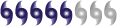Computer Question-Help Please
Moderator: S2k Moderators
-
Air Force Met
- Military Met

- Posts: 4372
- Age: 56
- Joined: Tue Jul 08, 2003 9:30 am
- Location: Roan Mountain, TN
Computer Question-Help Please
Howdy all...I've got a computer issue...and it is frankly something I have never heard of before...maybe someone here can help me out. Here is the situation: First of all...I have antivirus software...and it says that my system is clean. I keep it updated (automatically) and clean every night. So...here is what my system is going. I found a virus on my machine (a worm I think)...cleaned it...and this was a while ago...but my system is doing something strange.
End of part 1
End of part 1
0 likes
-
Air Force Met
- Military Met

- Posts: 4372
- Age: 56
- Joined: Tue Jul 08, 2003 9:30 am
- Location: Roan Mountain, TN
Part 2
Every time I try to do a google search (or even yahoo) on computer virus information (regardless of the browser I am using...IE...Mozilla...Mozilla Firefox)....whether I am searching for the word "virus" ...or the name of a virus...or even if I try to access an anti-virus site...my browser closes immediately. I can search for anything else. I can link to anything else...but if it has anything to do with searching for computer virus information or clicking on a site that is about computer virus information (like v-com's virus encyclopedia)...the browser closes. I can immediately get back into the browser...and search for anything...as long as it is NOT about computer viruses. Anyone have any suggestions?
Thanks
Thanks
0 likes
Sounds like you have spyware or malware. Have you run a program that checks for this?
http://www.microsoft.com/downloads/deta ... laylang=en
http://www.microsoft.com/downloads/deta ... laylang=en
0 likes
- southerngale
- Retired Staff

- Posts: 27418
- Joined: Thu Oct 10, 2002 1:27 am
- Location: Southeast Texas (Beaumont area)
In case you still have a worm on there, this place has found things that other anti-virus programs sometimes don't pick up. It's a free scan and I as well as others find it trustworthy.
http://www.trendmicro.com/en/home/us/personal.htm
http://www.trendmicro.com/en/home/us/personal.htm
0 likes
-
Air Force Met
- Military Met

- Posts: 4372
- Age: 56
- Joined: Tue Jul 08, 2003 9:30 am
- Location: Roan Mountain, TN
ohiostorm wrote:Definately need to get a program to detect and delete Spyware and Adware. Those things can do some crazy stuff. May I recommend Ad Aware and Spybot Search N Destroy.
I've got both and have run them...but it is still doing it.
I also tried the suggestion of stopping my virus scanner and I can't exit out of it. When I try to run msconfig...it won't open...neither will regedit.
Any suggestions...
0 likes
Can you boot to safe mode? You might be able to get to msconfig that way. If you're thinking about using regedit, you know more than I do.
My last suggestion: Both Ad-aware and spybot have new versions. I had an old version of A-A and kept it updated. The new one then caught many more things. The new version of spy bot has a feature that runs in the background to protect the computer.
My last suggestion: Both Ad-aware and spybot have new versions. I had an old version of A-A and kept it updated. The new one then caught many more things. The new version of spy bot has a feature that runs in the background to protect the computer.
0 likes
This space for rent.
-
Air Force Met
- Military Met

- Posts: 4372
- Age: 56
- Joined: Tue Jul 08, 2003 9:30 am
- Location: Roan Mountain, TN
coriolis wrote:Can you boot to safe mode? You might be able to get to msconfig that way. If you're thinking about using regedit, you know more than I do.
My last suggestion: Both Ad-aware and spybot have new versions. I had an old version of A-A and kept it updated. The new one then caught many more things. The new version of spy bot has a feature that runs in the background to protect the computer.
Yeah...that was the first thing I tried...going into safe mode and getting it that way. Still wouldn't come up. THink I'll break down and lose an hour off my life with COmpaq tomorrow
0 likes
I'm having similar problem with Norton Anti-Virus began Oct.
I've been at war with Norton Anti-Virus since October. Suddenly my anti-virus stopped working properly. All they keep telling me is to boot in safe mode and reload software--but this does not fix the problem.
I do run anti-spyware. Am not actually finding viruses (using other anti-virus detection programs). However, Norton has my system all messed up.
PM me if you have Norton because I suspect I'm not the only person having issues with Norton. Perhaps if enough of us get together, we can complain more effectively than if we complain individually.
Yes, I can boot in safe mode--but that does not fix the problem. Editing the Registry is a pain (yes we can and have done so) but it does not fix the problem.
I do run anti-spyware. Am not actually finding viruses (using other anti-virus detection programs). However, Norton has my system all messed up.
PM me if you have Norton because I suspect I'm not the only person having issues with Norton. Perhaps if enough of us get together, we can complain more effectively than if we complain individually.
Yes, I can boot in safe mode--but that does not fix the problem. Editing the Registry is a pain (yes we can and have done so) but it does not fix the problem.
0 likes
-
chadtm80
AFM.. Boot up into safe mode with Networking.. Once there go here and run this virus scan.. http://housecall.trendmicro.com/housecall/install.html After that run your spyware programs from safe mode as well.. After that reboot and tell me if its better.. Its definatly a Virus/spyware problem..
MUST DO THIS IN SAFE MODE
MUST DO THIS IN SAFE MODE
0 likes
-
Air Force Met
- Military Met

- Posts: 4372
- Age: 56
- Joined: Tue Jul 08, 2003 9:30 am
- Location: Roan Mountain, TN
chadtm80 wrote:AFM.. Boot up into safe mode with Networking.. Once there go here and run this virus scan.. http://housecall.trendmicro.com/housecall/install.html After that run your spyware programs from safe mode as well.. After that reboot and tell me if its better.. Its definatly a Virus/spyware problem..
MUST DO THIS IN SAFE MODE
Thanks...I'll try it when I get home.
0 likes
-
Air Force Met
- Military Met

- Posts: 4372
- Age: 56
- Joined: Tue Jul 08, 2003 9:30 am
- Location: Roan Mountain, TN
-
chadtm80
-
chadtm80
-
Air Force Met
- Military Met

- Posts: 4372
- Age: 56
- Joined: Tue Jul 08, 2003 9:30 am
- Location: Roan Mountain, TN
looks to me like you have some sort of Browser Hijacker.
http://www.spychecker.com/program/hijackthis.html
That new microsoft beta version anti-spyware thing is quite useful too.
after utilizing these programs, make sure your reboot your computer.
http://www.spychecker.com/program/hijackthis.html
That new microsoft beta version anti-spyware thing is quite useful too.
after utilizing these programs, make sure your reboot your computer.
0 likes
-
chadtm80
-
Air Force Met
- Military Met

- Posts: 4372
- Age: 56
- Joined: Tue Jul 08, 2003 9:30 am
- Location: Roan Mountain, TN
alicia-w wrote:looks to me like you have some sort of Browser Hijacker.
http://www.spychecker.com/program/hijackthis.html
That new microsoft beta version anti-spyware thing is quite useful too.
after utilizing these programs, make sure your reboot your computer.
Remember the main problem...my computer somehow knows when I am going to a website to get help...and it locks up the browser...just as it did again when I tried to go to your link.
0 likes
Who is online
Users browsing this forum: No registered users and 20 guests