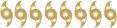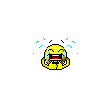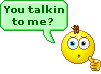Compaq is considering changing the command "Press Any Key" to "Press Return Key" because of the flood of calls asking where the "Any" key is.
AST technical support had a caller complaining that her mouse was hard to control with the dust cover on. The cover turned out to be the plastic bag the mouse was packaged in.
Another Compaq technician received a call from a man complaining that the system wouldn't read word processing files from his old diskettes. After trouble-shooting for magnets and heat failed to diagnose the problem, it was found that the customer had labeled the diskettes, then rolled them into the typewriter to type the labels.
A Dell technician advised his customer to put his troubled floppy back in the drive and close the door. The customer asked the technician to hold on, and was heard putting the phone down, getting up and crossing the room to close the door to his room.
Yet another Dell customer called to complain that his keyboard no longer worked. He had cleaned it by filling up his tub with soap and water and soaking the keyboard for a day, then removing all the keys and washing them individually.
A confused caller to IBM was having troubles printing documents. He told the technician that the computer had said it couldn't find printer. The user had also tried turning the computer screen to face the printer - but that his computer still couldn't see the printer.
An exasperated caller to Dell Computer Tech Support couldn't get her new Dell Computer to turn on. After ensuring the computer was plugged in, the technician asked her what happened when she pushed the power button. Her response, "I pushed and pushed on this foot pedal and nothing happens." The foot pedal turned out to be the computer's mouse.
Computer Customer Service calls
Moderator: S2k Moderators
Computer Customer Service calls
0 likes
-
HurriCat
We would get a lot of those kinds of issues when I worked as a Telecommunications Technician. Ourselves and others call these "ID-10-T" errors (the designation spells out ID10T, referring to the real cause of the problem).
One of my favorites: The Technology Coordinator is supposedly highly qualified to maintain the schools' PCs, printers and network. Okay, so this one leads us waaaaaay out through blistering heat, through the portable classroom field, to a new unit whose PC wouldn't go on the internet. She was absolutely sure that the classroom was WIRED and ready for network connections. Once inside, we looked all over - no voice or data jacks were anywhere. We asked about the wiring, and the TC proudly, with great authority, pointed right under the PC table, at the ELECTRICAL OUTLET. "Isn't that where it plugs in?" asked the TC.
Another team offers this one: A TC meets them as they arrive, and tells a sad tale of having fought two PCs for FOUR DAYS, being unable to get connected to the internet. No software configurations will work. Both network cards are new. The lead tech grunts and starts breaking out the four-thousand dollar "wunder-meter" to test with. The "squeak" (junior technician) kneels down, intending to pull the network cables so that the tester can be plugged in. Hmm, what are those TWO cables laying on the carpet, and NOT in the data jacks doing? You don't suppose? Yep. Plugged in, both PCs were like lightning on the internet.
One of my favorites: The Technology Coordinator is supposedly highly qualified to maintain the schools' PCs, printers and network. Okay, so this one leads us waaaaaay out through blistering heat, through the portable classroom field, to a new unit whose PC wouldn't go on the internet. She was absolutely sure that the classroom was WIRED and ready for network connections. Once inside, we looked all over - no voice or data jacks were anywhere. We asked about the wiring, and the TC proudly, with great authority, pointed right under the PC table, at the ELECTRICAL OUTLET. "Isn't that where it plugs in?" asked the TC.
Another team offers this one: A TC meets them as they arrive, and tells a sad tale of having fought two PCs for FOUR DAYS, being unable to get connected to the internet. No software configurations will work. Both network cards are new. The lead tech grunts and starts breaking out the four-thousand dollar "wunder-meter" to test with. The "squeak" (junior technician) kneels down, intending to pull the network cables so that the tester can be plugged in. Hmm, what are those TWO cables laying on the carpet, and NOT in the data jacks doing? You don't suppose? Yep. Plugged in, both PCs were like lightning on the internet.
0 likes
Who is online
Users browsing this forum: No registered users and 38 guests