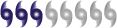How do I include an image (not an image url) in a post? This would be an image I have on my harddrive and I would like to inlcude it in a post.
Thanks!
How do I include an image (not an image url) in a post?
Moderator: S2k Moderators
- wxmann_91
- Category 5

- Posts: 8013
- Age: 34
- Joined: Fri Jul 15, 2005 2:49 pm
- Location: Southern California
- Contact:
Re: How do I include an image (not an image url) in a post?
tbstorm wrote:How do I include an image (not an image url) in a post? This would be an image I have on my harddrive and I would like to inlcude it in a post.
Thanks!
I think you have to upload the image using Imageshack and then copy and paste the url here, finally use the image tags.
0 likes
-
O Town
- S2K Supporter

- Posts: 5205
- Age: 52
- Joined: Wed Sep 07, 2005 9:37 pm
- Location: Orlando, Florida 28°35'35"N 81°22'55"W
Go to http://imageshack.us/
Click browse to look in your computer for the picture you want, then click host it.
They will then give you a few codes to choose from, you want the hot link for forums, right click on the code then click copy, come back here and in your reply right click in an empty area and hit paste. You should now have that code into your reply, hit preview to see what the picture will look like in your post, if you like it then hit sumbit.
Click browse to look in your computer for the picture you want, then click host it.
They will then give you a few codes to choose from, you want the hot link for forums, right click on the code then click copy, come back here and in your reply right click in an empty area and hit paste. You should now have that code into your reply, hit preview to see what the picture will look like in your post, if you like it then hit sumbit.
0 likes
-
Guest
Return to “Tests, Help, & Suggestions”
Who is online
Users browsing this forum: No registered users and 11 guests