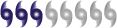But the problem is, when you edit it (the post, that is), the shortened URL with the ellipsis appears in the text box, rather than the original URL. So for those who are doing a quick fix, they don't realize it, and what happens is that in the post, the code is...
Code: Select all
[url=http://www.reallylongurl ... 0100/folder]www.reallylongurl ... 0100/folder[/url]rather than the desired
Code: Select all
[url=http://www.reallylongurlsstink/heyiwouldjustliketomakethisurllonger/abcdefghijklmnopqrstuvwxyz/990100/folder]www.reallylongurl ... 0100/folder[/url]And of course "www.reallylongurl ... 0100/folder" doesn't go anywhere.
Just an FYI for those interested. Besides fixing the software, we as posters who read this thread, can either...
a) type to code in manually the following way
Code: Select all
[url=www.reallylongurl.com]Hyperlink text appears here[/url](result) Hyperlink text appears here
b) use TinyURL
c) make sure we're extra careful if we don't use methods above
That is all.