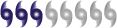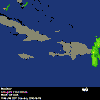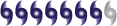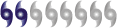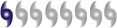Below is a link for a
Google + GIS hurricane map that I produced as a public service. The data showing Irma’s observed and forecast track comes from the GIS (Geographical Information System) server operated by NOAA’s nowCOAST team. The primary index page for that server is at
https://nowcoast.noaa.gov/arcgis/rest/services/nowcoast.
Do not rely on any map to ignore an order to evacuate. If you are told to leave then just GO!
The map can display
20+ different data overlay layers from GIS servers operated by government agencies. The map **does not** display data from a static file that never changes. Instead, each time you open the map or turn on a overlay layer the **most recent data** hosted on the GIS server(s) appears on your screen.
When the map opens the “Bouy” layer is ‘on top’ and therefore clickable. If you click a bouy then you will see a display with all the attribute data the GIS server has for the thing that you clicked. Scroll down the attribute list and click the link. That will take you to the
bouy’s web page. That page should display any recent data collected by the bouy.
Also when the map opens the basemap is a satellite black and white image collected during the current day. Each day this image is built once from east to west. If any of the basemap is black it just means that data has not yet shown up on NASA’s GIS server. Try opening the map later during the same day. This basemap is updated on the GIS server about every 30 minutes.
You also might be interested in the basemap called “Today_satellite_color”. This color image is from the MODIS satellite and is only built once per day. This image is also built from east to west during the day so if any of the image is black you can drag the map toward Europe and Africa and you should see how much of the image has been built so far for the current day.
Other useful GIS data overlay layers include gage stations on the coast (Tide_wind_and_more) that record water height and wind, NOAA’s new colorful storm surge forecast, stream gages and rain gages.
If the ‘top’ layer you have turned on displays gages, then you can click on a gage and then click the link in the popup and that will open the official web page for that gage.The
"Map Tips" link in the upper left corner will show you how to turn the other GIS data overlay layers on/off, how to make your own custom map link and more tips for getting the most benefit from the map.
Hurricane map: https://bit.ly/2ezRkC1