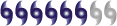My mouse
Moderator: S2k Moderators
- Yankeegirl
- Category 5

- Posts: 3417
- Age: 49
- Joined: Sun May 23, 2004 11:59 pm
- Location: Cy-Fair, Northwest Houston
- Contact:
i got one for my dad for Christmas (don't know if he set it up yet)...you just need batteries and the software disk that comes with it (provided you run Windows 98 or better---i think). You unplug the keyboard and the mouse. The "antenna" for the new wireless ones plugs into both of those outlets.
should be pretty easy...my older sister figured it out after she got one recently...i even think if you get the Microsoft one you can download the software from their website if you lose the disk--don't hold me to that one though.
should be pretty easy...my older sister figured it out after she got one recently...i even think if you get the Microsoft one you can download the software from their website if you lose the disk--don't hold me to that one though.
0 likes
no...when you buy the keyboard/mouse it comes with a disk that you just put in the CD drive on the computer...most of the time it will just start up on its own and you just need to "follow along" with the directions it gives you.
as for the keyboard wire and mouse wire most of the newer (even 7-8 yr old) computers have the symbol of a keyboard on the back of the computer as well as the symbol of a mouse so you know where to plug them in (also the "terminals"/ends of those wires won't fit into anything else)
as for the keyboard wire and mouse wire most of the newer (even 7-8 yr old) computers have the symbol of a keyboard on the back of the computer as well as the symbol of a mouse so you know where to plug them in (also the "terminals"/ends of those wires won't fit into anything else)
0 likes
- Tstormwatcher
- S2K Supporter

- Posts: 3086
- Joined: Thu Oct 20, 2005 7:31 pm
- Location: New Bern, NC
Tstormwatcher wrote:I use a mouse that uses a light instead of a ball. It can be used on any surface. I use it on the couch, next to where I sit.
me too Twatcher.........i used to have the mouse with the ball in it.....but it gave out........so i bought the one with the laser in it.........works great!!! ..............maybe next i will try a wireless one when this one gives out!!
0 likes
I don't know about wireless, but once I got a laser mouse, I will NEVER go back to a ball mouse. A laser mouse will work on ANY surface - desktop, papers, jeans, whatever. I got so sick of constantly taking a ball mouse apart to clean the crud off the rollers. You can get laser mouses for under $20 now. I still use a mouse pad, though because it's easier on my wrist.
0 likes
This space for rent.
- Yankeegirl
- Category 5

- Posts: 3417
- Age: 49
- Joined: Sun May 23, 2004 11:59 pm
- Location: Cy-Fair, Northwest Houston
- Contact:
The wireless is awsome... and the batteries dont even need to be replaced that often... I change mine out every few months.. I have some rechargable ones that I got with my camera, so I use those.. Mine takes 2 AA batteries. And as far as installation, you plug in the the little wireless receiver and you push the little red button on the bottom of the mouse and thats it! I didnt have to use my driver disk to install it, my computer picked it up... Good luck with whatever you decide, but Im sure you cant go wrong with wireless.... 
0 likes
- TexasStooge
- Category 5

- Posts: 38127
- Joined: Tue Mar 25, 2003 1:22 pm
- Location: Irving (Dallas County), TX
- Contact:
- tomboudreau
- Category 5

- Posts: 1869
- Age: 48
- Joined: Tue Feb 18, 2003 6:07 pm
- Location: Carnegie, PA
- Contact:
LOL I read this as though you had a pet mouse. As though maybe his house had gone bad! I think I thought that because my neighbor and I had just been talking about that guy who was trying to burn up the mouse in his burning trash and the mouse ran out on fire into his house and burned it down. I actually thought though that your mouse was being made sick or hinky because of something wrong with his cage. thanks for the laugh at the expense of your mouse, sounds like build up to me or time to get a new pet.
0 likes
- Cookiely
- S2K Supporter

- Posts: 3211
- Age: 74
- Joined: Fri Aug 13, 2004 7:31 am
- Location: Tampa, Florida
cancunkid wrote:LOL I read this as though you had a pet mouse. As though maybe his house had gone bad! I think I thought that because my neighbor and I had just been talking about that guy who was trying to burn up the mouse in his burning trash and the mouse ran out on fire into his house and burned it down. I actually thought though that your mouse was being made sick or hinky because of something wrong with his cage. thanks for the laugh at the expense of your mouse, sounds like build up to me or time to get a new pet.
I've always wondered why they gave the gizmo the name "mouse" because it has a negative connotation to it.
0 likes
Who is online
Users browsing this forum: No registered users and 26 guests