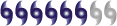Sites, images, video clips, or Java loops cannot load...
Moderator: S2k Moderators
- wxmann_91
- Category 5

- Posts: 8013
- Age: 34
- Joined: Fri Jul 15, 2005 2:49 pm
- Location: Southern California
- Contact:
Sites, images, video clips, or Java loops cannot load...
...unless I refresh them at least once. Unfortunately, that isn't an option with video clips or Java loops, so I can't view them anymore pretty much. Why is this happening?
This morning my mom installed a new version of Windows Update, and we did a disk check, in which a file called vfprodbc.dll (if I read my mom's handwriting correctly) was deleted. Could these have a part in the problem?
This morning my mom installed a new version of Windows Update, and we did a disk check, in which a file called vfprodbc.dll (if I read my mom's handwriting correctly) was deleted. Could these have a part in the problem?
0 likes
i am by no means an expert...but i do know that sometimes you might inadvertently install one program as a default where you used to have another.
i.e. you install a new program that uses lets say"real player" when you are used to using "windows media player"...sometimes it re-sets your defaults and can wreak a little havoc.
another thing is maybe go to microsofts website to see if there are any patches for the update that was installed...sometimes the update might not have all the patches as part of it and you might need to download something else to be abe to make it work.
and another thing is have you re-started your system since the upgrade? it may sound elementary but many keep their systems running indefinitely and never shut them down/restart them...a lot of times that corrects the problem as well.
and lastly...clear your browser cache..if you use Internet Explorer click on "tools" then in the drop-down menu click on "internet options" and then delete your "cookies" and temporary internet files.
finally i would run a virus scan and some sort of anti spyware program as well. and maybe even de-fragment the drive as well.
also...how much free space is on the hard drive or in the system resources (RAM) where you might have too much going on at once...
all these issues can come up or it migth be something entirely different that occurred...
try http://www.microsoft.com first because there might be some known issues depending on what other types of programs you are running.
and it may come down to installling a java update driver...to run with the updated operating system (i.e. the "updated" Windows OS)
i.e. you install a new program that uses lets say"real player" when you are used to using "windows media player"...sometimes it re-sets your defaults and can wreak a little havoc.
another thing is maybe go to microsofts website to see if there are any patches for the update that was installed...sometimes the update might not have all the patches as part of it and you might need to download something else to be abe to make it work.
and another thing is have you re-started your system since the upgrade? it may sound elementary but many keep their systems running indefinitely and never shut them down/restart them...a lot of times that corrects the problem as well.
and lastly...clear your browser cache..if you use Internet Explorer click on "tools" then in the drop-down menu click on "internet options" and then delete your "cookies" and temporary internet files.
finally i would run a virus scan and some sort of anti spyware program as well. and maybe even de-fragment the drive as well.
also...how much free space is on the hard drive or in the system resources (RAM) where you might have too much going on at once...
all these issues can come up or it migth be something entirely different that occurred...
try http://www.microsoft.com first because there might be some known issues depending on what other types of programs you are running.
and it may come down to installling a java update driver...to run with the updated operating system (i.e. the "updated" Windows OS)
0 likes
dang...you might even need to update and install a newer version of internet explorer to run with the new/updated Windows as well...depending on which update was installed
after running a search on that file...it does seem like it is necessary...but look on microsoft's website first before re-installing it. it was mis-spelled a bit by your mom...it is spelled "vfpodbc.dll"...run a search on the net (if you can)
good luck!
also, this from the net regarding that file: at this website http://msdn.microsoft.com/vfoxpro/downloads/updates/odbc/default.aspx
after running a search on that file...it does seem like it is necessary...but look on microsoft's website first before re-installing it. it was mis-spelled a bit by your mom...it is spelled "vfpodbc.dll"...run a search on the net (if you can)
good luck!
also, this from the net regarding that file: at this website http://msdn.microsoft.com/vfoxpro/downloads/updates/odbc/default.aspx
Visual FoxPro ODBC Driver
Download
Select language:
English
German
Spanish
Note: For VFPODBC.MSI
Download
VFPODBC.MSM
5.9 MB file
29 min @ 28.8 Kbps
This Web release of the Microsoft Visual FoxPro ODBC Driver is intended for customers who have installed Microsoft Data Access Components (MDAC) version 2.6 or higher. The Visual FoxPro ODBC Driver is included in MDAC 2.5, which is installed under System File Protection on the Microsoft Windows Millennium and Microsoft Windows 2000 operating systems. Customers running Windows Millennium and Windows 2000 should not install this driver. Additionally, if you have upgraded to MDAC 2.6 from MDAC 2.5, you do not need to install the Visual FoxPro ODBC Driver. You can find out whether you already have the Visual FoxPro ODBC Driver installed by checking to see if a file called VFPODBC.DLL exists in your Windows System directory.
You can choose between two download options:
VFPODBC.MSI
This is the recommended setup. It is a fully functional Microsoft Windows Installer setup that will install the Visual FoxPro ODBC Driver on your machine.
VFPODBC.MSM
This is a merge-module version of the Visual FoxPro ODBC Driver. It is intended only for developers wishing to distribute the driver with their custom setups. The Visual FoxPro ODBC Driver Merge Module can be used only in setups created by Windows Installer deployment tools.
Before you install the Visual FoxPro ODBC Driver, ensure that you meet the minimum supported configuration.
This release is installed using Microsoft Windows Installer, which is part of Microsoft Office 2000, Microsoft SQL Server 2000, and other Microsoft applications. The Installer is released with many newer Microsoft products, but it may not be on your computer if you are running older versions of Microsoft Office or the Microsoft Windows operating system.
If you are running Microsoft Windows NT 4.0, Microsoft Windows 98, or Microsoft Windows 95 operating systems, you must first update your Windows Installer to version 1.1.
Download Windows Installer Redistributable for Windows 95 and Windows 98.
or
Download Windows Installer Redistributable version 1.1 for Windows NT 4.0 (x86).
After Windows Installer has been installed on your computer, you can download the Visual FoxPro ODBC Driver setup.
Download Instructions
To install the Microsoft Visual FoxPro ODBC Driver:
Accept the end user license agreement (EULA) for Visual FoxPro ODBC Driver (6.1.8629.1). By downloading the driver, you agree that you have read the EULA and accept the terms.
Choose the version from the list below.
Download Now
VFPODBC.MSI
English
German
Spanish
VFPODBC.MSM
Universal
Minimum Supported Configuration
Visual FoxPro ODBC Driver is supported on the following configurations:
Windows 95 with the Y2K Update and Internet Explorer 4.01 Service Pack 2 or later
Windows 98 with the Y2K Update 2 and Internet Explorer 4.01 Service Pack 2 or later
Windows 98 Second Edition
Windows NT 4.0 Service Pack 5 or later and Internet Explorer E 4.01 Service Pack 2 or later
Top of Page
0 likes
- wxmann_91
- Category 5

- Posts: 8013
- Age: 34
- Joined: Fri Jul 15, 2005 2:49 pm
- Location: Southern California
- Contact:
ty for the help, I will try to clean out my cookies first and see if that resolves the problem. I have restarted the system since the upgrade, and I just learned this morning that my mother was not able to finish the upgrade since there was something wrong on my puter.
The weirdest thing about it is that the images hosted by Photobucket have the most problems, yes this showed up twice on other sites, but on Storm2k, everything hosted by Photobucket looks like this:
(CapeVerdeWave's avatar)

Pics from this post:


EDIT: well the first image is hosted by Imageshack, guess my instinct was wrong.
The weirdest thing about it is that the images hosted by Photobucket have the most problems, yes this showed up twice on other sites, but on Storm2k, everything hosted by Photobucket looks like this:
(CapeVerdeWave's avatar)

Pics from this post:


EDIT: well the first image is hosted by Imageshack, guess my instinct was wrong.
Last edited by wxmann_91 on Sun Mar 05, 2006 4:32 pm, edited 1 time in total.
0 likes
like i said...i am not an expert and this might be out of my range...any way you could try to re-install the update???? because if it did not finish...chances are that these might NOT be your only problems...
also, that might get the .dll file that you referred to re-installed...or at least you might know why the update wouldn't finish...instead of your mom's word (sorry Mrs. wxmann91' mom) i know my mom cannot figure out how to plug a keyboard in
also, that might get the .dll file that you referred to re-installed...or at least you might know why the update wouldn't finish...instead of your mom's word (sorry Mrs. wxmann91' mom) i know my mom cannot figure out how to plug a keyboard in
0 likes
- wxmann_91
- Category 5

- Posts: 8013
- Age: 34
- Joined: Fri Jul 15, 2005 2:49 pm
- Location: Southern California
- Contact:
lol my mom's a software engineer, so I'd trust her more. But thanks everybody!
I can't redo the update since I never knew how to, I clicked on Tools and then Windows Update and it says
"Checking if your computer has the lastest version of Windows updating software to use with the website, You need to have ActiveX..."
and if I open another window it freezes. Like it just did now.
Cajun, it's not just Java loops that's the problem (though if I can fix that my world would be much better), and I can't reinstall it because of the aforementioned problem, downloading anything, including applications, won't work.
I will try defragmenting the disk now as cleaning the Cookies didn't help. EDIT: Changed my mind as defragmenting I just discovered takes too long.
I can't redo the update since I never knew how to, I clicked on Tools and then Windows Update and it says
"Checking if your computer has the lastest version of Windows updating software to use with the website, You need to have ActiveX..."
and if I open another window it freezes. Like it just did now.
Cajun, it's not just Java loops that's the problem (though if I can fix that my world would be much better), and I can't reinstall it because of the aforementioned problem, downloading anything, including applications, won't work.
I will try defragmenting the disk now as cleaning the Cookies didn't help. EDIT: Changed my mind as defragmenting I just discovered takes too long.
0 likes
- wxmann_91
- Category 5

- Posts: 8013
- Age: 34
- Joined: Fri Jul 15, 2005 2:49 pm
- Location: Southern California
- Contact:
greeng13 wrote:my mom's a software engineer, so I'd trust her more. But thanks everybody!
but she can't help you out???
Nah, I don't want to bother her.
And her work on this computer the previous morning started this thing at the first place. Not angry at her, but I really want to see if I can troubleshoot w/o her help. Once I am completely desperate then I'll ask.
0 likes
- WindRunner
- Category 5

- Posts: 5806
- Age: 35
- Joined: Fri Jul 29, 2005 8:07 pm
- Location: Warrenton, VA, but Albany, NY for school
- Contact:
- WindRunner
- Category 5

- Posts: 5806
- Age: 35
- Joined: Fri Jul 29, 2005 8:07 pm
- Location: Warrenton, VA, but Albany, NY for school
- Contact:
wxmann_91 wrote:WindRunner wrote:Try a system restore - that is the one helpful feature of XP that has saved me many a time.
I've 2000.
Oh. That's a problem, isn't it?
Right now the Java uninstall/reinstall sounds like the best option (though that's obviously not everything), but I'm really not sure what to say.
EDIT: how are your DirectX settings? that might be causing a problem.
And you might also want to check to see if certain file types are giving you the problems (like .jpg, .png, .bmp, etc.)
0 likes
- wxmann_91
- Category 5

- Posts: 8013
- Age: 34
- Joined: Fri Jul 15, 2005 2:49 pm
- Location: Southern California
- Contact:
WindRunner wrote:wxmann_91 wrote:WindRunner wrote:Try a system restore - that is the one helpful feature of XP that has saved me many a time.
I've 2000.
Oh. That's a problem, isn't it?
Right now the Java uninstall/reinstall sounds like the best option, but I'm really not sure what to say.
I've tried installing Firefox and reinstalling Java but neither work.
Problems are...
1) Most sites load first time. Some takes a refresh.
2) Most images load. Some takes a refresh or two. Some are blurred out like I posted above.
3) Java loops won't load.
4) Downloading anything (PDF's, Applications, Video clips) won't work.
5) Javascript loops work sometimes but take tons of refreshing.
Problems 3 and 4 are the biggest. It's not my Internet since I tried another computer and these problems aren't there. None of these problems were here before yesterday morning.
I want to get this done now since finals are of Wednesday, festival performance is on Friday, and severe weather is expected, so I want to fix this so I can track it without using another computer (which I probably won't be able to use if my dad's too busy) and transfer the files onto my computer.
Thanks everybody again. It's all right if you have nothing to say since I know most of you have your own lives and like me, you don't know much about computers.
0 likes
- wxmann_91
- Category 5

- Posts: 8013
- Age: 34
- Joined: Fri Jul 15, 2005 2:49 pm
- Location: Southern California
- Contact:
greeng13 wrote:not disrupting at all...
i am guessing that you are running mozilla firefox as the browser...have you tried using IE just to see if you are having the same problems???
I'm using IE right now. I'm trying to install Mozilla but as I said the Internet doesn't work. Although... if I could download the application on the other computer and copy it to this one... I'm going to try that.
0 likes
- WindRunner
- Category 5

- Posts: 5806
- Age: 35
- Joined: Fri Jul 29, 2005 8:07 pm
- Location: Warrenton, VA, but Albany, NY for school
- Contact:
Try that - I've seen it help before.
And what kind of connection are you running with, and are you sure you aren't having some sort of connection problem? (I dobut this is its problem, though.)
Also, you might want to check something that could be changed under IE's "Internet Options>Advanced" tab (or Firefox's equivalent). That can play with your file viewing and downloading abilities.
And what kind of connection are you running with, and are you sure you aren't having some sort of connection problem? (I dobut this is its problem, though.)
Also, you might want to check something that could be changed under IE's "Internet Options>Advanced" tab (or Firefox's equivalent). That can play with your file viewing and downloading abilities.
0 likes
Who is online
Users browsing this forum: No registered users and 48 guests