Silly Smilies Question
Moderator: S2k Moderators
- TreasureIslandFLGal
- S2K Supporter

- Posts: 1584
- Age: 58
- Joined: Sun Aug 15, 2004 6:16 pm
- Location: Cancun, Mexico (northeast Yucatan coast)
Silly Smilies Question
How do I get the extra smilies from the "view more smilies" box to appear in my replies? I swear that I thought that when I just clicked on one it would automatically show up but, that's not working. I know that this is a silly question and I feel a bit daft for asking but, I love my smilies!!! 


0 likes
- TreasureIslandFLGal
- S2K Supporter

- Posts: 1584
- Age: 58
- Joined: Sun Aug 15, 2004 6:16 pm
- Location: Cancun, Mexico (northeast Yucatan coast)
Re: Silly Smilies Question
Yes, it's just when I click on "view more smilies". Those just won't appear in my replies when I click on them. 
0 likes
Re: Silly Smilies Question
I encountered this problem too. However, I have found what happens is the code that the forum uses to display the smilie is displayed at the bottom of the window on the separate box. I have no idea why it's like that because it's pointless and takes more work. Sometimes the text will be highlighted though but that only happened the first smilie I clicked on.
0 likes
-
Chris_in_Tampa
- Category 5

- Posts: 5101
- Age: 42
- Joined: Thu Jun 21, 2007 11:06 pm
- Location: Tampa, Florida, USA
- Contact:
Re: Silly Smilies Question
Either save this temporary page I created here to your hard drive:
http://www.tropicalatlantic.com/temp/smilies.htm
Or use this below...
Use the code to the right to create the smiley you see at the left.
 :D
:D
 :D
:D
 8-)
8-)
 :cry:
:cry:
 :grr:
:grr:
 :eek:
:eek:
 :lol:
:lol:
 :x
:x
 :?:
:?:
 :idea:
:idea:
 :P
:P
 :oops:
:oops:
 :roll:
:roll:
 :(
:(
 :)
:)
 :grrr:
:grrr:
 :wink:
:wink:
 :rarrow:
:rarrow:
 :darrow:
:darrow:
 :larrow:
:larrow:
 :uarrow:
:uarrow:
 :cheesy:
:cheesy:
 :ggreen:
:ggreen:
 :bathroom:
:bathroom:
 :bday:
:bday:
 :cold:
:cold:
 :double:
:double:
 :flag:
:flag:
 :spam:
:spam:
 :froze:
:froze:
 :fishing:
:fishing:
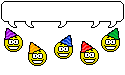 :bdaysong
:bdaysong
 :raincloud:
:raincloud:
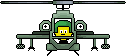 :chopper:
:chopper:
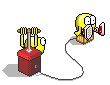 :blowup:
:blowup:
 :jacket:
:jacket:
 :layout:
:layout:
 :lightning:
:lightning:
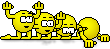 :notworthy:
:notworthy:
 :rain:
:rain:
 :shoot:
:shoot:
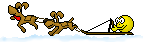 :sled:
:sled:
 :sprinkler:
:sprinkler:
 :thermo:
:thermo:
 :yow:
:yow:
 :shave:
:shave:
 :sun:
:sun:
 :craz:
:craz:
 :new-bday:
:new-bday:
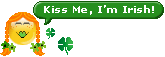 :irish:
:irish:
 :crazyeyes:
:crazyeyes:
 :lilangel:
:lilangel:
 :multi:
:multi:
 :hmm:
:hmm:
 :rofl:
:rofl:
 :shocked!:
:shocked!:
 :sleeping:
:sleeping:
 :2gunfire:
:2gunfire:
 :splat:
:splat:
 :onfire:
:onfire:
 :roflmao:
:roflmao:
 :crying:
:crying:
 :hehe:
:hehe:
 :band:
:band:
 :firedevil:
:firedevil:
 :1:
:1:
 :4:
:4:
 :5:
:5:
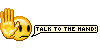 :talk to the hand:
:talk to the hand:
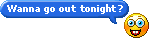 :wanna:
:wanna:
 :slime:
:slime:
 :12:
:12:
 :yayaya:
:yayaya:
 :18:
:18:
 :22:
:22:
 :tease:
:tease:
 :fantastic:
:fantastic:
 :28:
:28:
 :red:
:red:
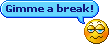 :break:
:break:
 :wall:
:wall:
 :think:
:think:
 :37:
:37:
 :101:
:101:
 :1095:
:1095:
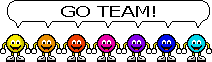 :team:
:team:
 :moon:
:moon:
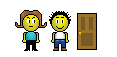 :Door:
:Door:
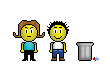 :Can:
:Can:
 :cheese:
:cheese:
 :boog:
:boog:
 :comment:
:comment:
 :moon2:
:moon2:
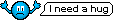 :Hug:
:Hug:
 :A:
:A:
 :clap:
:clap:
 :blow:
:blow:
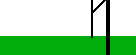 :Touchdown:
:Touchdown:
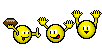 :football:
:football:
 :vote:
:vote:
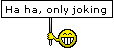 :jk:
:jk:
 :Bcool:
:Bcool:
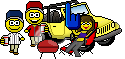 :tailgate:
:tailgate:
 :boared:
:boared:
 :bday:
:bday:
 :sadly:
:sadly:
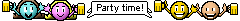 :Partytime:
:Partytime:
 :dont:
:dont:
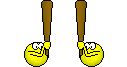 :yesno:
:yesno:
 :Chit:
:Chit:
 :na:
:na:
 :woo:
:woo:
 :bd:
:bd:
 :Pick:
:Pick:
 :mad:
:mad:
 :Toilet:
:Toilet:
 :jump:
:jump:
 :sick:
:sick:
http://www.tropicalatlantic.com/temp/smilies.htm
Or use this below...
Use the code to the right to create the smiley you see at the left.
 :bathroom:
:bathroom: :bday:
:bday: :cold:
:cold: :double:
:double: :flag:
:flag: :spam:
:spam: :froze:
:froze: :fishing:
:fishing: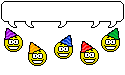 :bdaysong
:bdaysong :raincloud:
:raincloud: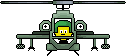 :chopper:
:chopper: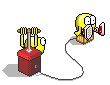 :blowup:
:blowup: :jacket:
:jacket: :layout:
:layout: :lightning:
:lightning: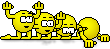 :notworthy:
:notworthy: :rain:
:rain: :shoot:
:shoot: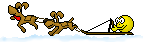 :sled:
:sled: :sprinkler:
:sprinkler: :thermo:
:thermo: :yow:
:yow: :shave:
:shave: :sun:
:sun: :craz:
:craz: :new-bday:
:new-bday: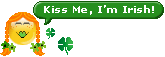 :irish:
:irish: :crazyeyes:
:crazyeyes: :lilangel:
:lilangel: :multi:
:multi: :hmm:
:hmm: :rofl:
:rofl: :shocked!:
:shocked!: :sleeping:
:sleeping: :2gunfire:
:2gunfire: :splat:
:splat: :onfire:
:onfire: :roflmao:
:roflmao: :crying:
:crying: :hehe:
:hehe: :band:
:band: :firedevil:
:firedevil: :1:
:1: :4:
:4: :5:
:5: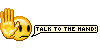 :talk to the hand:
:talk to the hand: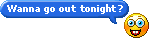 :wanna:
:wanna: :slime:
:slime: :12:
:12: :yayaya:
:yayaya: :18:
:18: :22:
:22: :tease:
:tease: :fantastic:
:fantastic: :28:
:28: :red:
:red: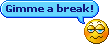 :break:
:break: :wall:
:wall: :think:
:think: :37:
:37: :101:
:101: :1095:
:1095: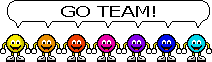 :team:
:team: :moon:
:moon: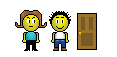 :Door:
:Door: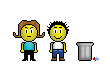 :Can:
:Can: :cheese:
:cheese: :boog:
:boog: :comment:
:comment: :moon2:
:moon2: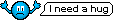 :Hug:
:Hug: :A:
:A: :clap:
:clap: :blow:
:blow: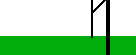 :Touchdown:
:Touchdown: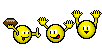 :football:
:football: :vote:
:vote: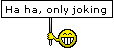 :jk:
:jk: :Bcool:
:Bcool: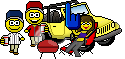 :tailgate:
:tailgate: :boared:
:boared: :bday:
:bday: :sadly:
:sadly: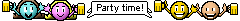 :Partytime:
:Partytime: :dont:
:dont: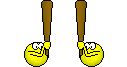 :yesno:
:yesno: :Chit:
:Chit: :na:
:na: :woo:
:woo: :bd:
:bd: :Pick:
:Pick: :mad:
:mad: :Toilet:
:Toilet: :jump:
:jump: :sick:
:sick:
Last edited by Chris_in_Tampa on Wed Jun 27, 2007 10:06 pm, edited 4 times in total.
0 likes
- TreasureIslandFLGal
- S2K Supporter

- Posts: 1584
- Age: 58
- Joined: Sun Aug 15, 2004 6:16 pm
- Location: Cancun, Mexico (northeast Yucatan coast)
Re: Silly Smilies Question
Thanks to you all for the help! I will try these new tips ASAP!! 
The little cheat sheet of codes works nicely! I can't thank you enough!!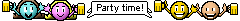

The little cheat sheet of codes works nicely! I can't thank you enough!!
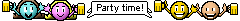
0 likes
-
O Town
- S2K Supporter

- Posts: 5205
- Age: 52
- Joined: Wed Sep 07, 2005 9:37 pm
- Location: Orlando, Florida 28°35'35"N 81°22'55"W
Re: Silly Smilies Question
TreasureIslandFLGal wrote:Thanks to you all for the help! I will try these new tips ASAP!!
The little cheat sheet of codes works nicely! I can't thank you enough!!
Hey hey hey, another smilieaholic!
OMG, omg, omg. There aren't working for me either!!!!!!!!!!!!! Never had a problem before and I use them often, lol.
I was just going to post about 3 or 4 for giggles and they aren't working.
0 likes
-
Chris_in_Tampa
- Category 5

- Posts: 5101
- Age: 42
- Joined: Thu Jun 21, 2007 11:06 pm
- Location: Tampa, Florida, USA
- Contact:
- x-y-no
- Category 5

- Posts: 8359
- Age: 65
- Joined: Wed Aug 11, 2004 12:14 pm
- Location: Fort Lauderdale, FL
Re: Silly Smilies Question
Cyclenall wrote:I encountered this problem too. However, I have found what happens is the code that the forum uses to display the smilie is displayed at the bottom of the window on the separate box. I have no idea why it's like that because it's pointless and takes more work. Sometimes the text will be highlighted though but that only happened the first smilie I clicked on.
Hang on ... now we're getting somewhere. So are you saying that when you do "Post Reply" you wind up with two text areas, the one for posting reply and also the quick reply box at the bottom?
If so, that would definitely cause a problem. There should only ever be one editable text area on the page.
0 likes
- TreasureIslandFLGal
- S2K Supporter

- Posts: 1584
- Age: 58
- Joined: Sun Aug 15, 2004 6:16 pm
- Location: Cancun, Mexico (northeast Yucatan coast)
Re: Silly Smilies Question
Just testing to see if they would work. When I opened the "more smilies box and scrolled down to the bottom I saw the caution sign on the lower left saying "Done but, with errors on the page"?? Don't know what that's about so, I am going to click on one of the little buggers and see what happens!!




0 likes
- TreasureIslandFLGal
- S2K Supporter

- Posts: 1584
- Age: 58
- Joined: Sun Aug 15, 2004 6:16 pm
- Location: Cancun, Mexico (northeast Yucatan coast)
Re: Silly Smilies Question
Okay, that seemed to work so, I'll test drive those smilies one more time!
Now it won't work, says Error on page. Oh well.
Now it won't work, says Error on page. Oh well.
0 likes
Re: Silly Smilies Question
Well they didn't work yesterday then they worked for me this morning, now they won't work again! 
Let me try again. Nope and I get the same "done but with errors on the page" message you are getting.
Let me try again. Nope and I get the same "done but with errors on the page" message you are getting.
0 likes
- TreasureIslandFLGal
- S2K Supporter

- Posts: 1584
- Age: 58
- Joined: Sun Aug 15, 2004 6:16 pm
- Location: Cancun, Mexico (northeast Yucatan coast)
Re: Silly Smilies Question
Thanx for the feedback Dizzyfish. At least now I know that I'm not just losing my mind! 
0 likes
Re: Silly Smilies Question
x-y-no wrote:Cyclenall wrote:I encountered this problem too. However, I have found what happens is the code that the forum uses to display the smilie is displayed at the bottom of the window on the separate box. I have no idea why it's like that because it's pointless and takes more work. Sometimes the text will be highlighted though but that only happened the first smilie I clicked on.
Hang on ... now we're getting somewhere. So are you saying that when you do "Post Reply" you wind up with two text areas, the one for posting reply and also the quick reply box at the bottom?
If so, that would definitely cause a problem. There should only ever be one editable text area on the page.
No, that isn't the problem. Basically, when you click on the link to the left of your posting space "View More Smilies", that new window opens and you see all these smilies. You click on the one you want to add to your post but nothing happens in your text box. Instead what really happens is the code for the smilie you selected appears at the bottom of the other window (the "View More Smilies" window) which is strange. However, it isn't editable or a open text box but just text for the code. Does this now make sense?
0 likes
- SouthFLTropics
- Category 5

- Posts: 4258
- Age: 50
- Joined: Thu Aug 14, 2003 8:04 am
- Location: Port St. Lucie, Florida
- vbhoutex
- Storm2k Executive

- Posts: 29141
- Age: 74
- Joined: Wed Oct 09, 2002 11:31 pm
- Location: Cypress, TX
- Contact:
Re: Silly Smilies Question
Cyclenall wrote:x-y-no wrote:Cyclenall wrote:I encountered this problem too. However, I have found what happens is the code that the forum uses to display the smilie is displayed at the bottom of the window on the separate box. I have no idea why it's like that because it's pointless and takes more work. Sometimes the text will be highlighted though but that only happened the first smilie I clicked on.
Hang on ... now we're getting somewhere. So are you saying that when you do "Post Reply" you wind up with two text areas, the one for posting reply and also the quick reply box at the bottom?
If so, that would definitely cause a problem. There should only ever be one editable text area on the page.
No, that isn't the problem. Basically, when you click on the link to the left of your posting space "View More Smilies", that new window opens and you see all these smilies. You click on the one you want to add to your post but nothing happens in your text box. Instead what really happens is the code for the smilie you selected appears at the bottom of the other window (the "View More Smilies" window) which is strange. However, it isn't editable or a open text box but just text for the code. Does this now make sense?
It does to me because I have had the same problem. I can't use any smilies except the ones to the left of the posting area.
0 likes
- Portastorm
- Storm2k Moderator
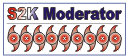
- Posts: 9954
- Age: 63
- Joined: Fri Jul 11, 2003 9:16 am
- Location: Round Rock, TX
- Contact:
Return to “Tests, Help, & Suggestions”
Who is online
Users browsing this forum: No registered users and 30 guests

