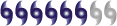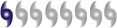Ad-aware. How long does it take to run a scan?
Moderator: S2k Moderators
Ad-aware. How long does it take to run a scan?
I installed it this morning and it still hasn't finished the scan yet. It stops at the same place and won't go any further. What's up with this dumb thing?
Debbie
Debbie
0 likes
Scandisk?
If you are referring to a scandisk, defrag? It may stop because there is an area on the disk that needs to be flagged. Believe that's a setting when running it. sorry can't help much more.
0 likes
- GulfBreezer
- Category 5

- Posts: 2230
- Joined: Wed Oct 09, 2002 8:58 pm
- Location: Gulf Breeze Fl
- Contact:
Deb,
Did you follow the set-up instructions on it for "first scan"? If not, go back to "help" and set it up. The first scan usually takes a long time, when you say "it stops" does it say it stopped? Because sometimes it will just appear that it stops but is actually just scanning something big that takes a longg time. Just let it run.............you can always abort scan and view the files and registries that it has found. When you do that, get back with me through a PM or AIM and I will guide you through the rest.
Good Luck
Did you follow the set-up instructions on it for "first scan"? If not, go back to "help" and set it up. The first scan usually takes a long time, when you say "it stops" does it say it stopped? Because sometimes it will just appear that it stops but is actually just scanning something big that takes a longg time. Just let it run.............you can always abort scan and view the files and registries that it has found. When you do that, get back with me through a PM or AIM and I will guide you through the rest.
Good Luck
0 likes
The first scan I did took about an hour....AND it depends on how much crap you have on your hard drive. Are you using the free download version or the purchase copy just out of curiosity?
I would recommend you do a disk defrag first, clean up your hard drive...delete temp intenet files..all that general maitenance stuff. Un-install the Adaware using the un-install built in program. Then re-install and see how it goes. Remember...a lot of variables like computer speed, RAM, and what kind of stuff you have downloaded.
I would recommend you do a disk defrag first, clean up your hard drive...delete temp intenet files..all that general maitenance stuff. Un-install the Adaware using the un-install built in program. Then re-install and see how it goes. Remember...a lot of variables like computer speed, RAM, and what kind of stuff you have downloaded.
0 likes
-
ColdFront77
- streetsoldier
- Retired Staff

- Posts: 9705
- Joined: Wed Feb 05, 2003 11:33 pm
- Location: Under the rainbow
I downloaded the "free" Ad-aware 6 a few days ago, and scanned each of our Desktops in turn (we have XP, with four Desktops/"channels").
It didn't take all that long, but I did this on the Desktop alone, NOT using the PC in any other way...no surfing, etc.; studentmom04, coppertop and Philip opened their Desktops for this as needed while I went to work on this. I had to clean up all Temporary Folders/files and offline content, cookie deletion, disk cleanup and defragment first on all four..THEN ran the Ad-aware scans on each individually.
In the first scans, the Ad-aware identified 465 "bugs", of which over 300 were identified as "possible attacks", while the remainder were pop-ups.
Total time for all four? About an hour and perhaps 15 minutes.
Patience, deb-in-fl, patience.
It didn't take all that long, but I did this on the Desktop alone, NOT using the PC in any other way...no surfing, etc.; studentmom04, coppertop and Philip opened their Desktops for this as needed while I went to work on this. I had to clean up all Temporary Folders/files and offline content, cookie deletion, disk cleanup and defragment first on all four..THEN ran the Ad-aware scans on each individually.
In the first scans, the Ad-aware identified 465 "bugs", of which over 300 were identified as "possible attacks", while the remainder were pop-ups.
Total time for all four? About an hour and perhaps 15 minutes.
Patience, deb-in-fl, patience.
0 likes
- streetsoldier
- Retired Staff

- Posts: 9705
- Joined: Wed Feb 05, 2003 11:33 pm
- Location: Under the rainbow
-
ColdFront77
-
weatherlover427
I run my AdAware with my DSL modem always on and it never hangs. If it seems to hang, it is likely scanning a particularly large folder on your hard drive. It does that on my comp, and I have XP. There are times when it seems to stop, especially on your DLLcache folder (look for that name); and if it does; it is scanning the entire folder (mine has over 2,000 files in it alone; hence why it takes so long to scan.) Total time to scan my comp with AdAware and my DSL modem on is about 20 minutes or so. 
0 likes
-
ColdFront77
Hmm. I've always heard that you should log offline when you run Disk Defragmenter, ScanDisk, anti-virus software, etc. Which means, as I said, you would have to turn off your cable modem, if you don't you are still online.
It does make sense to have nothing running when you do computer maintenance... I guess what I was told is false information.
It does make sense to have nothing running when you do computer maintenance... I guess what I was told is false information.
0 likes
-
weatherlover427
just for additional ifo...after the initial scan which found a gazillion spyware buggers, I have run the scan a few times (I usually just leave my computer on at all times, since I have scheduled virus scan running at 3 am) and each time since that initail scan, I always come up with 6 or 7 files with crap, which I guess are the ones that sneak through. I take this as a good sign that after the initial wipe-out, that this program does what its suppose to do and that is maintain your sysytem.
0 likes
-
Constructionwx
deb,
I cleaned out my garage (hard drive) this weekend. Backed up all my important files. Address Book, cookies, etc.. Reformatted the drive and reinstalled XP. I reinstalled all my applications including Adaware. I didn't clock it the first time, but ran it just now and it took a grand total of 15 min.
I have seen defrag halt because I had a screensaver running. That was on a win98 OS. Do you have a screensaver running?
I cleaned out my garage (hard drive) this weekend. Backed up all my important files. Address Book, cookies, etc.. Reformatted the drive and reinstalled XP. I reinstalled all my applications including Adaware. I didn't clock it the first time, but ran it just now and it took a grand total of 15 min.
I have seen defrag halt because I had a screensaver running. That was on a win98 OS. Do you have a screensaver running?
0 likes
-
ColdFront77
j, I would think everyone that has cable internet access or DSL would leave their computer on at all times. What is the sense of turning the system down... for one thing I heard you can ruin your system turning it on and off. I did that for a number of months, pretty much after my oldest brother told me that I shouldn't and didn't have shut down after all my frequent uses.
I have gotten this answered before (I believe from Joshua)... How are we supposed to hear about programs such as Ad-Aware? They seem to come "out of the blue," so to speak. These programs seem to have to be told to us, just like anti-virus software is.
Speaking of anti-virus software, I am still not sure why I am getting an error popping up on my screen that I believe has to do with updating it. I can't update the virus list if I am receiving this error.
I have gotten this answered before (I believe from Joshua)... How are we supposed to hear about programs such as Ad-Aware? They seem to come "out of the blue," so to speak. These programs seem to have to be told to us, just like anti-virus software is.
Speaking of anti-virus software, I am still not sure why I am getting an error popping up on my screen that I believe has to do with updating it. I can't update the virus list if I am receiving this error.
0 likes
-
Constructionwx
Who is online
Users browsing this forum: No registered users and 36 guests