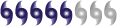need help.....
Moderator: S2k Moderators
need help.....
daughter was messing with the computer but now the mouse won't work. I have tryed to use a corded mouse and I have downloaded softwear. Does it have a off and on button???? My wife used it yesterday. Today it will not work.I have a cordless mouse.
0 likes
Re: need help.....
check the batterys.I even tried a old mouse with the cord that plugs up in the back!!!
0 likes
Re: need help.....
I am running on XP.I have checked all cables.I have 3 mouse and none of them work.One mouse has a cable to the USB port,one is wireless,then the old timey one that plugs in the back.I think my little girl "cut off" the mouse from the computer but I have no ideal how she did??????!!
0 likes
Who is online
Users browsing this forum: No registered users and 79 guests