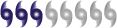How can you upload images from your own computer ?
Moderator: S2k Moderators
-
Jim Hughes
- Category 3
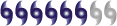
- Posts: 825
- Joined: Sun Jul 24, 2005 1:52 pm
- Location: Martinsburg West Virginia
How can you upload images from your own computer ?
Can any of the MOD's please explain to me how I can upload images or graphs from my own computer to start up a discussion ? I do not see this feature any more. Thanks.
0 likes
There is an easy alternative, just upload your images to http://www.imageshack.us or http://www.photobucket.com then use the IMG tag to link to the URL of the now-online image.
0 likes
-
Jim Hughes
- Category 3
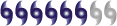
- Posts: 825
- Joined: Sun Jul 24, 2005 1:52 pm
- Location: Martinsburg West Virginia
Re:
Chacor wrote:There is an easy alternative, just upload your images to http://www.imageshack.us or http://www.photobucket.com then use the IMG tag to link to the URL of the now-online image.
Thanks but I used imageshack yesterday and the images ending up being small after I posted them through the forums IMG. I may try photobucket. But I am also hoping that one of the support staff will chime in with some help. Thanks again.
0 likes
Re: How can you upload images from your own computer ?


0 likes
The following post is NOT an official forecast and should not be used as such. It is just the opinion of the poster and may or may not be backed by sound meteorological data. It is NOT endorsed by any professional institution including storm2k.org For Official Information please refer to the NHC and NWS products.
- wxman57
- Moderator-Pro Met

- Posts: 23165
- Age: 68
- Joined: Sat Jun 21, 2003 8:06 pm
- Location: Houston, TX (southwest)
Re: How can you upload images from your own computer ?
Jim Hughes wrote:Can any of the MOD's please explain to me how I can upload images or graphs from my own computer to start up a discussion ? I do not see this feature any more. Thanks.
Your ISP (internet service provider) likely allows a fair amount of space on its server for you to use for a personal web page. All you'd need is a free ftp program (file transfer program) to upload the images from your PC to your ISP's server. FileZilla is a good free ftp program:
http://filezilla-project.org/
Then you just give us the link to the file on your ISP's server. There will be web page help on your ISP's web site to tell you how to upload files (you may not even need an ftp program). And your ISP's website will also have the URL that you'd use to access your files.
0 likes
Re: How can you upload images from your own computer ?
Test
<a target="_blank" href="https://imageshack.com/i/exaj5WbMj"><img src="http://imagizer.imageshack.us/v2/150x100q90/537/aj5WbM.jpg" border="0"></a>
<a target="_blank" href="https://imageshack.com/i/exaj5WbMj"><img src="http://imagizer.imageshack.us/v2/150x100q90/537/aj5WbM.jpg" border="0"></a>
0 likes
Any information I post is not an official forecast. I am an amateur and it is my opinion only.
-
WeatherGuesser
- Category 5

- Posts: 2672
- Joined: Tue Jun 29, 2010 6:46 am
You'd want to use
Code: Select all
[img]http://imagizer.imageshack.us/v2/150x100q90/537/aj5WbM.jpg[/img]
0 likes
- Annie Oakley
- Category 5

- Posts: 1103
- Joined: Tue Jul 31, 2007 12:54 pm
- Location: Texas
-
euro6208
Re: How can you upload images from your own computer ?
I'd like to use the imgur add-on for Chrome and just right click any image i want even add any images i saved onto my laptop. Atta! it's uploaded to imgur and all i do is paste the link to the board via BBCode for forums and that's it!
0 likes
Re: How can you upload images from your own computer ?
0 likes
The following post is NOT an official forecast and should not be used as such. It is just the opinion of the poster and may or may not be backed by sound meteorological data. It is NOT endorsed by any professional institution including storm2k.org For Official Information please refer to the NHC and NWS products.
-
tolakram
- Admin

- Posts: 20170
- Age: 62
- Joined: Sun Aug 27, 2006 8:23 pm
- Location: Florence, KY (name is Mark)
Re: How can you upload images from your own computer ?
tailgater wrote:[img]http://radar.weather.gov/radar.php?rid=LCH&product=N0Z&overlay=11101111&loop=yes[/img]
It's not an image so it won't work. Weather Underground has a saved loop feature that creates an animated GIF that can be saved to imgur or your favorite image hoster and then linked.
Unfortunately a lot of the NWS sites still use Flash.
0 likes
M a r k
- - - - -
Join us in chat: Storm2K Chatroom Invite. Android and IOS apps also available.
The posts in this forum are NOT official forecasts and should not be used as such. Posts are NOT endorsed by any professional institution or STORM2K.org. For official information and forecasts, please refer to NHC and NWS products.
- - - - -
Join us in chat: Storm2K Chatroom Invite. Android and IOS apps also available.
The posts in this forum are NOT official forecasts and should not be used as such. Posts are NOT endorsed by any professional institution or STORM2K.org. For official information and forecasts, please refer to NHC and NWS products.
- wxman57
- Moderator-Pro Met

- Posts: 23165
- Age: 68
- Joined: Sat Jun 21, 2003 8:06 pm
- Location: Houston, TX (southwest)
Re: How can you upload images from your own computer ?
I don't see those imageshack images loading. Since my ISP stopped allowing web space I switched to tinypic: http://tinypic.com/
0 likes
- CFLHurricane
- Category 1

- Posts: 349
- Joined: Thu Mar 27, 2014 5:56 pm
- Location: Floriduh
Re: How can you upload images from your own computer ?

0 likes
I'm not a meteorologist, but I did stay at a motel 8.
- CFLHurricane
- Category 1

- Posts: 349
- Joined: Thu Mar 27, 2014 5:56 pm
- Location: Floriduh
Re: How can you upload images from your own computer ?
0 likes
I'm not a meteorologist, but I did stay at a motel 8.
-
tolakram
- Admin

- Posts: 20170
- Age: 62
- Joined: Sun Aug 27, 2006 8:23 pm
- Location: Florence, KY (name is Mark)
Re: How can you upload images from your own computer ?
CFLHurricane wrote:https://imgur.com/eFXP1bL
In Imgur, after you upload a picture (assuming you made a free account and logged in), you can click on the picture and get a direct link.

Put that direct link between the IMG tags and you can embed it as a picture.
0 likes
M a r k
- - - - -
Join us in chat: Storm2K Chatroom Invite. Android and IOS apps also available.
The posts in this forum are NOT official forecasts and should not be used as such. Posts are NOT endorsed by any professional institution or STORM2K.org. For official information and forecasts, please refer to NHC and NWS products.
- - - - -
Join us in chat: Storm2K Chatroom Invite. Android and IOS apps also available.
The posts in this forum are NOT official forecasts and should not be used as such. Posts are NOT endorsed by any professional institution or STORM2K.org. For official information and forecasts, please refer to NHC and NWS products.
Re: How can you upload images from your own computer ?
wxman57 wrote:I don't see those imageshack images loading. Since my ISP stopped allowing web space I switched to tinypic: http://tinypic.com/
tinypic has closed down. Any new ways to take a pic from your pc and easily insert it in a post here? TY
0 likes
- ElectricStorm
- Category 5

- Posts: 5124
- Age: 24
- Joined: Tue Aug 13, 2019 11:23 pm
- Location: Norman, OK
Re: How can you upload images from your own computer ?
This is a test, trying to figure out how to do this (Mods you can delete these if they don't work.
https://imgur.com/6oLwhbP

Looks like I got it, you can delete this
https://imgur.com/6oLwhbP

Looks like I got it, you can delete this
0 likes
B.S Meteorology, University of Oklahoma '25
Please refer to the NHC, NWS, or SPC for official information.
Please refer to the NHC, NWS, or SPC for official information.
Return to “Tests, Help, & Suggestions”
Who is online
Users browsing this forum: No registered users and 91 guests