Uploading Pics
Moderator: S2k Moderators
- toad strangler
- S2K Supporter

- Posts: 4546
- Joined: Sun Jul 28, 2013 3:09 pm
- Location: Earth
- Contact:
Uploading Pics
Love this forum. I promise I will donate when we get with it and are able to upload pics right from a device instead of the archaic way of using a host and link such as photobucket.
0 likes
My Weather Station
https://www.wunderground.com/dashboard/pws/KFLPORTS603
https://www.wunderground.com/dashboard/pws/KFLPORTS603
-
CW0262
- Tropical Low
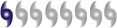
- Posts: 33
- Age: 63
- Joined: Wed Sep 06, 2006 9:25 am
- Location: Port Saint Lucie ,FL
- Contact:
Re: Uploading Pics
how do you upload a pic?
0 likes
The posts in this forum are NOT official forecasts and should not be used as such. Posts are the opinion of the poster and may or may not be backed by sound meteorological data. Posts are NOT endorsed by any professional institution or STORM2K.org. For official information and forecasts, please refer to NHC and NWS products.
-
tolakram
- Admin

- Posts: 20170
- Age: 62
- Joined: Sun Aug 27, 2006 8:23 pm
- Location: Florence, KY (name is Mark)
Re: Uploading Pics
CW0262 wrote:how do you upload a pic?
You can't upload a picture here, we can't pay for the storage. Instead make an account at an image hosting service like IMGUR, upload pictures to it, and then place them here using the IMG links.
2 likes
M a r k
- - - - -
Join us in chat: Storm2K Chatroom Invite. Android and IOS apps also available.
The posts in this forum are NOT official forecasts and should not be used as such. Posts are NOT endorsed by any professional institution or STORM2K.org. For official information and forecasts, please refer to NHC and NWS products.
- - - - -
Join us in chat: Storm2K Chatroom Invite. Android and IOS apps also available.
The posts in this forum are NOT official forecasts and should not be used as such. Posts are NOT endorsed by any professional institution or STORM2K.org. For official information and forecasts, please refer to NHC and NWS products.
-
CW0262
- Tropical Low
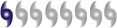
- Posts: 33
- Age: 63
- Joined: Wed Sep 06, 2006 9:25 am
- Location: Port Saint Lucie ,FL
- Contact:
Re: Uploading Pics
Thank you!
1 likes
The posts in this forum are NOT official forecasts and should not be used as such. Posts are the opinion of the poster and may or may not be backed by sound meteorological data. Posts are NOT endorsed by any professional institution or STORM2K.org. For official information and forecasts, please refer to NHC and NWS products.
- toad strangler
- S2K Supporter

- Posts: 4546
- Joined: Sun Jul 28, 2013 3:09 pm
- Location: Earth
- Contact:
Re: Uploading Pics
tolakram wrote:CW0262 wrote:how do you upload a pic?
You can't upload a picture here, we can't pay for the storage. Instead make an account at an image hosting service like IMGUR, upload pictures to it, and then place them here using the IMG links.
That answers what I was referring to. Thx.
1 likes
My Weather Station
https://www.wunderground.com/dashboard/pws/KFLPORTS603
https://www.wunderground.com/dashboard/pws/KFLPORTS603
Re: Uploading Pics
I think my own problem more related to basic computer 101 (except I seriously never took that class). I'm viewing a NHC radar loop, or perhaps a satellite frame (or loop), etc, etc. Now, I've tried to save it to my computer by "right clicking", or any number of other feeble attempts. Sometimes I'm able to save it, others i'm not. Finding it is an altogether separate matter. Getting a pic or video to IMGUR is 5 steps beyond where i'm getting ensnared though??? If anyone can simply offer a link such as "downloading for dummy's LOL, that would be great. By the way, I have a Windows 10 desktop.
0 likes
Andy D
(For official information, please refer to the NHC and NWS products.)
(For official information, please refer to the NHC and NWS products.)
-
tolakram
- Admin

- Posts: 20170
- Age: 62
- Joined: Sun Aug 27, 2006 8:23 pm
- Location: Florence, KY (name is Mark)
Re: Uploading Pics
chaser1 wrote:I think my own problem more related to basic computer 101 (except I seriously never took that class). I'm viewing a NHC radar loop, or perhaps a satellite frame (or loop), etc, etc. Now, I've tried to save it to my computer by "right clicking", or any number of other feeble attempts. Sometimes I'm able to save it, others i'm not. Finding it is an altogether separate matter. Getting a pic or video to IMGUR is 5 steps beyond where i'm getting ensnared though??? If anyone can simply offer a link such as "downloading for dummy's LOL, that would be great. By the way, I have a Windows 10 desktop.
That's a tough one because generally the animated loops are just single images being "played" by some javascript in your web browser. When you right click to save you are just saving the image that happened to be there when you clicked. To save the animation you have to rely on the site to provide a way to make the animated GIF for you.
To save images to IMGUR it's a simple as going to http://imgur.com and creating an account, then using their upload button. Once uploaded be sure to use the DIRECT LINK to embed the picture here. A lot of people here also use http://tinypic.com for images.
0 likes
M a r k
- - - - -
Join us in chat: Storm2K Chatroom Invite. Android and IOS apps also available.
The posts in this forum are NOT official forecasts and should not be used as such. Posts are NOT endorsed by any professional institution or STORM2K.org. For official information and forecasts, please refer to NHC and NWS products.
- - - - -
Join us in chat: Storm2K Chatroom Invite. Android and IOS apps also available.
The posts in this forum are NOT official forecasts and should not be used as such. Posts are NOT endorsed by any professional institution or STORM2K.org. For official information and forecasts, please refer to NHC and NWS products.
Re: Uploading Pics
tolakram wrote:chaser1 wrote:I think my own problem more related to basic computer 101 (except I seriously never took that class). I'm viewing a NHC radar loop, or perhaps a satellite frame (or loop), etc, etc. Now, I've tried to save it to my computer by "right clicking", or any number of other feeble attempts. Sometimes I'm able to save it, others i'm not. Finding it is an altogether separate matter. Getting a pic or video to IMGUR is 5 steps beyond where i'm getting ensnared though??? If anyone can simply offer a link such as "downloading for dummy's LOL, that would be great. By the way, I have a Windows 10 desktop.
That's a tough one because generally the animated loops are just single images being "played" by some javascript in your web browser. When you right click to save you are just saving the image that happened to be there when you clicked. To save the animation you have to rely on the site to provide a way to make the animated GIF for you.
To save images to IMGUR it's a simple as going to http://imgur.com and creating an account, then using their upload button. Once uploaded be sure to use the DIRECT LINK to embed the picture here. A lot of people here also use http://tinypic.com for images.
Thanks but I created an account. Can't even find a "upload button"????
0 likes
Andy D
(For official information, please refer to the NHC and NWS products.)
(For official information, please refer to the NHC and NWS products.)
-
tolakram
- Admin

- Posts: 20170
- Age: 62
- Joined: Sun Aug 27, 2006 8:23 pm
- Location: Florence, KY (name is Mark)
Re: Uploading Pics
chaser1 wrote:Thanks but I created an account. Can't even find a "upload button"????
Right now they are overloaded, I can't get anything. LOL, perfect timing.
0 likes
M a r k
- - - - -
Join us in chat: Storm2K Chatroom Invite. Android and IOS apps also available.
The posts in this forum are NOT official forecasts and should not be used as such. Posts are NOT endorsed by any professional institution or STORM2K.org. For official information and forecasts, please refer to NHC and NWS products.
- - - - -
Join us in chat: Storm2K Chatroom Invite. Android and IOS apps also available.
The posts in this forum are NOT official forecasts and should not be used as such. Posts are NOT endorsed by any professional institution or STORM2K.org. For official information and forecasts, please refer to NHC and NWS products.
-
tolakram
- Admin

- Posts: 20170
- Age: 62
- Joined: Sun Aug 27, 2006 8:23 pm
- Location: Florence, KY (name is Mark)
Re: Uploading Pics
chaser1 wrote:
Thanks but I created an account. Can't even find a "upload button"????
Ok, it's working now. This is what the homepage looks like:

If you click on your account name you will see a drop down with different options, one of them is images.

On this page you see anything you uploaded plus the "add image" button.

Pressing the add images button gives you this.

Once the image is uploaded you can click on it. I circled the easiest way to put images here, it even includes the correct tags.

0 likes
M a r k
- - - - -
Join us in chat: Storm2K Chatroom Invite. Android and IOS apps also available.
The posts in this forum are NOT official forecasts and should not be used as such. Posts are NOT endorsed by any professional institution or STORM2K.org. For official information and forecasts, please refer to NHC and NWS products.
- - - - -
Join us in chat: Storm2K Chatroom Invite. Android and IOS apps also available.
The posts in this forum are NOT official forecasts and should not be used as such. Posts are NOT endorsed by any professional institution or STORM2K.org. For official information and forecasts, please refer to NHC and NWS products.
Re: Uploading Pics
Thanks a ton Mark. Yeah, the "site overloaded" just made me think I once again just did something wrong LOL. Anyway, aside from your IMGUR home page looking different then mine (your's perhaps just an older version home page?), I was still able to follow your screen shots. So, here goes and i'm going to try and give it a go. One question however.... earlier you made a mention of using a button that said "direct link", but in your screen shot you selected the BB Code for forums. Obviously, our application is for this forum but how/why would have been the Direct link been better, easier, or different? Also, in this final step.... there appears to be options for resizing my picture (small, medium, large, etc). Again for our particular purpose of posting and uploading, does it make much of a difference which I select?
0 likes
Andy D
(For official information, please refer to the NHC and NWS products.)
(For official information, please refer to the NHC and NWS products.)
-
tolakram
- Admin

- Posts: 20170
- Age: 62
- Joined: Sun Aug 27, 2006 8:23 pm
- Location: Florence, KY (name is Mark)
Re: Uploading Pics
chaser1 wrote:Thanks a ton Mark. Yeah, the "site overloaded" just made me think I once again just did something wrong LOL. Anyway, aside from your IMGUR home page looking different then mine (your's perhaps just an older version home page?), I was still able to follow your screen shots. So, here goes and i'm going to try and give it a go. One question however.... earlier you made a mention of using a button that said "direct link", but in your screen shot you selected the BB Code for forums. Obviously, our application is for this forum but how/why would have been the Direct link been better, easier, or different? Also, in this final step.... there appears to be options for resizing my picture (small, medium, large, etc). Again for our particular purpose of posting and uploading, does it make much of a difference which I select?
Yea, I changed my mind.
I always select original unless I know the pic is super large, then huge thumbnail works well.
0 likes
M a r k
- - - - -
Join us in chat: Storm2K Chatroom Invite. Android and IOS apps also available.
The posts in this forum are NOT official forecasts and should not be used as such. Posts are NOT endorsed by any professional institution or STORM2K.org. For official information and forecasts, please refer to NHC and NWS products.
- - - - -
Join us in chat: Storm2K Chatroom Invite. Android and IOS apps also available.
The posts in this forum are NOT official forecasts and should not be used as such. Posts are NOT endorsed by any professional institution or STORM2K.org. For official information and forecasts, please refer to NHC and NWS products.
Re: Uploading Pics
OMG?! It worked! Trust me, I'm not being sarcastic but am thrilled I finally figured that out. Funny thing is that just prior to reading your previous post I went to the Florence Discussion thread, clicked on new post as I ordinarily would, and immediately assumed that I'd have to click "some" button above (did see the IMG one). I elected to simply post something and right-click below. Of course the copied IMGUR link was properly pasted below my text but was positive that all that would post to our thread was my text and a blue link that others would have to click on to open the link in another window. I really appreciate the help. Now.......... my larger issue will be those situations where I am attempting to save a graphic, text, quote, map, or other sat pic from some other site and for reasons unknown to me just will not properly download. That or only permit download in a non usable format (html, web page, gif, tiff, etc). I realize jpeg's are pretty standard. Like I said (and as ignorant as it sounds), much of my issues stem from a broader lack of proper knowledge/understanding of basic computer usage.
1 likes
Andy D
(For official information, please refer to the NHC and NWS products.)
(For official information, please refer to the NHC and NWS products.)
-
tolakram
- Admin

- Posts: 20170
- Age: 62
- Joined: Sun Aug 27, 2006 8:23 pm
- Location: Florence, KY (name is Mark)
Re: Uploading Pics
chaser1 wrote:OMG?! It worked! Trust me, I'm not being sarcastic but am thrilled I finally figured that out. Funny thing is that just prior to reading your previous post I went to the Florence Discussion thread, clicked on new post as I ordinarily would, and immediately assumed that I'd have to click "some" button above (did see the IMG one). I elected to simply post something and right-click below. Of course the copied IMGUR link was properly pasted below my text but was positive that all that would post to our thread was my text and a blue link that others would have to click on to open the link in another window. I really appreciate the help. Now.......... my larger issue will be those situations where I am attempting to save a graphic, text, quote, map, or other sat pic from some other site and for reasons unknown to me just will not properly download. That or only permit download in a non usable format (html, web page, gif, tiff, etc). I realize jpeg's are pretty standard. Like I said (and as ignorant as it sounds), much of my issues stem from a broader lack of proper knowledge/understanding of basic computer usage.
If I can't download an image I screenshot it or use the windows snipping tool to grab just the parts I want. One cool thing about IMGUR is that if you copy the image into the clipboard (the image, not a file name) you can paste it anywhere on the image page and it will upload it. After snipping select edit/copy to place it in clipboard, then go to the imgur page and control+v to paste. Magic!

0 likes
M a r k
- - - - -
Join us in chat: Storm2K Chatroom Invite. Android and IOS apps also available.
The posts in this forum are NOT official forecasts and should not be used as such. Posts are NOT endorsed by any professional institution or STORM2K.org. For official information and forecasts, please refer to NHC and NWS products.
- - - - -
Join us in chat: Storm2K Chatroom Invite. Android and IOS apps also available.
The posts in this forum are NOT official forecasts and should not be used as such. Posts are NOT endorsed by any professional institution or STORM2K.org. For official information and forecasts, please refer to NHC and NWS products.
Re: Uploading Pics
Wait ha ha, still learning to just walk here. But I get the jist of what you're saying and the means to edit. Luckily I can just return to this thread to revisit these instructions but at least for now am able to join the 21st Century with regarding to uploading graphics and photos 
1 likes
Andy D
(For official information, please refer to the NHC and NWS products.)
(For official information, please refer to the NHC and NWS products.)
Return to “Got a question? I'm listening”
Who is online
Users browsing this forum: No registered users and 18 guests
