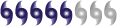When I launched my internet explorer this weired page came up (instead of my home page) and my cd trays started opening!!!! I have run ad-aware, but this page seems to have made its home in my default settings of my internet home page... I CANT get rid of it... HUUULLLPP
Computer woes!
Moderator: S2k Moderators
Computer woes!
If someone could help me I would really appreciate it...
When I launched my internet explorer this weired page came up (instead of my home page) and my cd trays started opening!!!! I have run ad-aware, but this page seems to have made its home in my default settings of my internet home page... I CANT get rid of it... HUUULLLPP
When I launched my internet explorer this weired page came up (instead of my home page) and my cd trays started opening!!!! I have run ad-aware, but this page seems to have made its home in my default settings of my internet home page... I CANT get rid of it... HUUULLLPP
0 likes
-
GalvestonDuck
- Category 5

- Posts: 15941
- Age: 57
- Joined: Fri Oct 11, 2002 8:11 am
- Location: Galveston, oh Galveston (And yeah, it's a barrier island. Wanna make something of it?)
Go to your start button in the bottom left hand corner. Then scroll up to "Settings" or "control panel" (depending upon which version of Windows you are using). Then go to Internet Options. In the properties window, under "General," you will see a place to enter your home page address. If you want http://www.bateleur.com to come up as your first page when you open your browser, enter that, hit "Use as default" then "apply" and "ok." If you want http://www.yahoo.com, enter that. Or whatever it is that you want as your home page.
See if that works. And run your anti-virus software.
See if that works. And run your anti-virus software.
0 likes
- CaptinCrunch
- S2K Supporter

- Posts: 8748
- Age: 57
- Joined: Mon Nov 03, 2003 4:33 pm
- Location: Kennedale, TX (Tarrant Co.)
Right click on IE on your desktop, you can change your homepage there,
Delete all cookies
Delete all Temp files
Delete all Temp Internet files
if you have IE6 you can do it the same time you change your homepage
Run your virus scan if you have one and update virus files if yuo haven't in the past week.
I hope this helps
Delete all cookies
Delete all Temp files
Delete all Temp Internet files
if you have IE6 you can do it the same time you change your homepage
Run your virus scan if you have one and update virus files if yuo haven't in the past week.
I hope this helps
0 likes
I read recently in PCworld about this cd tray opening thing Amanzi. I will try to find the fix for this,...in the meantime...go to http://www.pcworld.com and search for the fix. It was in the last 4-5 months.
0 likes
-
Josephine96
-
Guest
Well..I was half right about what I had read. I would go ahead and try this anyway since it deals specifically with auto opening of CD tray, and I will find another utility that stops start up programs selctively which is real easy to use and speeds up start up remarkebly.
May help...may not but good to have either way
"Reject Your CD's Auto Eject
The Annoyance: Windows XP mindlessly insisted on popping open the CD-RW drive every time I finished writing data to a CD--whether I wanted to eject the disc or not.
The Fix: I scotched this habit and saved my drive from extra wear and tear in just a few clicks. Open My Computer, right-click your CD-RW drive, click Properties, Recording, and uncheck Automatically eject the CD after writing.
-----
here is the start up program fixer utility. I have installed it at home and it works great. May or may not have anything to do with your problem, but perhaps there is a program loading that is hidden of sorts..you will be able to find it, and stop it with this:
Your System Tray Runneth Over
Uninvited icons from AOL, Netscape, Real, Yahoo and other vendors take up screen space and gobble up resources when dumped in your system tray. Follow these steps to keep programs from scattering their icons on your desktop, Start menu, and system tray, and to remove them after they appear.
Watch the installation: Stay alert when installing software. Always go for the custom installation instead of giving the installer free rein, so you can choose where the program plants its icons. Note that the program will still be on the All Programs submenu of your Start menu regardless of your decision.
Protect your system tray: WinPatrol is a freebie that alerts you whenever a program attempts to add itself to your PC's Startup group or Registry. The utility guards every place where bad guys might want to stick a Trojan horse or automatic-dialing program, among other nasties. When WinPatrol detects a forced entry, you can allow the program into your Startup group if it's legit. If you say no, WinPatrol blocks subsequent attempts by that program to invade your Startup group.
Go here: http://www.pcworld.com/resource/article ... g,8,00.asp
May help...may not but good to have either way
"Reject Your CD's Auto Eject
The Annoyance: Windows XP mindlessly insisted on popping open the CD-RW drive every time I finished writing data to a CD--whether I wanted to eject the disc or not.
The Fix: I scotched this habit and saved my drive from extra wear and tear in just a few clicks. Open My Computer, right-click your CD-RW drive, click Properties, Recording, and uncheck Automatically eject the CD after writing.
-----
here is the start up program fixer utility. I have installed it at home and it works great. May or may not have anything to do with your problem, but perhaps there is a program loading that is hidden of sorts..you will be able to find it, and stop it with this:
Your System Tray Runneth Over
Uninvited icons from AOL, Netscape, Real, Yahoo and other vendors take up screen space and gobble up resources when dumped in your system tray. Follow these steps to keep programs from scattering their icons on your desktop, Start menu, and system tray, and to remove them after they appear.
Watch the installation: Stay alert when installing software. Always go for the custom installation instead of giving the installer free rein, so you can choose where the program plants its icons. Note that the program will still be on the All Programs submenu of your Start menu regardless of your decision.
Protect your system tray: WinPatrol is a freebie that alerts you whenever a program attempts to add itself to your PC's Startup group or Registry. The utility guards every place where bad guys might want to stick a Trojan horse or automatic-dialing program, among other nasties. When WinPatrol detects a forced entry, you can allow the program into your Startup group if it's legit. If you say no, WinPatrol blocks subsequent attempts by that program to invade your Startup group.
Go here: http://www.pcworld.com/resource/article ... g,8,00.asp
0 likes
- therock1811
- Category 5

- Posts: 5163
- Age: 40
- Joined: Thu May 15, 2003 2:15 pm
- Location: Kentucky
- Contact:
Go to http://www.download.com and search for Spybot Search and Destroy...this program eliminates spyware and immunizes your computer against bad products...it should help with this...
0 likes
- therock1811
- Category 5

- Posts: 5163
- Age: 40
- Joined: Thu May 15, 2003 2:15 pm
- Location: Kentucky
- Contact:
therock1811 wrote:Go to http://www.download.com and search for Spybot Search and Destroy...this program eliminates spyware and immunizes your computer against bad products...it should help with this...
kudos! you gots the spyware instizalled! adaware is great but spybot sd finds stuff that adaware doesn't. spyware is what hijacks your homepage.
0 likes
j wrote:Well..I was half right about what I had read. I would go ahead and try this anyway since it deals specifically with auto opening of CD tray, and I will find another utility that stops start up programs selctively which is real easy to use and speeds up start up remarkebly.
May help...may not but good to have either way
"Reject Your CD's Auto Eject
The Annoyance: Windows XP mindlessly insisted on popping open the CD-RW drive every time I finished writing data to a CD--whether I wanted to eject the disc or not.
The Fix: I scotched this habit and saved my drive from extra wear and tear in just a few clicks. Open My Computer, right-click your CD-RW drive, click Properties, Recording, and uncheck Automatically eject the CD after writing.
-----
here is the start up program fixer utility. I have installed it at home and it works great. May or may not have anything to do with your problem, but perhaps there is a program loading that is hidden of sorts..you will be able to find it, and stop it with this:
Your System Tray Runneth Over
Uninvited icons from AOL, Netscape, Real, Yahoo and other vendors take up screen space and gobble up resources when dumped in your system tray. Follow these steps to keep programs from scattering their icons on your desktop, Start menu, and system tray, and to remove them after they appear.
Watch the installation: Stay alert when installing software. Always go for the custom installation instead of giving the installer free rein, so you can choose where the program plants its icons. Note that the program will still be on the All Programs submenu of your Start menu regardless of your decision.
Protect your system tray: WinPatrol is a freebie that alerts you whenever a program attempts to add itself to your PC's Startup group or Registry. The utility guards every place where bad guys might want to stick a Trojan horse or automatic-dialing program, among other nasties. When WinPatrol detects a forced entry, you can allow the program into your Startup group if it's legit. If you say no, WinPatrol blocks subsequent attempts by that program to invade your Startup group.
Go here: http://www.pcworld.com/resource/article ... g,8,00.asp
might want to share with her the start/run/"misconfig" [selective startup] to turn those tray icons off if you know the trick...
0 likes
-
GalvestonDuck
- Category 5

- Posts: 15941
- Age: 57
- Joined: Fri Oct 11, 2002 8:11 am
- Location: Galveston, oh Galveston (And yeah, it's a barrier island. Wanna make something of it?)
pawlee wrote:therock1811 wrote:Go to http://www.download.com and search for Spybot Search and Destroy...this program eliminates spyware and immunizes your computer against bad products...it should help with this...
kudos! you gots the spyware instizalled! adaware is great but spybot sd finds stuff that adaware doesn't. spyware is what hijacks your homepage.
I found the opposite to be true. I ran spybot up and down, left and right...trying to get some crappy spyware that caused popup ads and auto-installs all over my computer. I mean, it was happening even when I was on my work website (UTMB), which would never have popups and when I was only connected to my DSL without having a browser or messenger application open. Frustrated the heck out of me everytime I surfed because when one popped up, another five would follow. And they were those little bastids with hidden X's so it was hard to close them.
Then, Johnathan introduced me to *trumpet fanfare, please* - ADAWARE!
Cleaned it up and I haven't had a problem since.
But in Bronny's case, I didn't think it sounded like spyware as much as it sounded like a glitch where the default home page gets lost and has to be re-entered. I've seen here at work and showed others how to change it. Then again, it depends upon the webpage that pops up.
Speaking of which -- great April Fool's joke, if you have co-workers with a sense of humor. Go in early on April 1st (or stay late on March 31st) and reset all their home pages to something completely ridiculous (or, if you're brave and they're cool enough, a stuff site, just to see them turn red).
(I have got to quit posting when I'm under the influence of cold meds.)
0 likes
Who is online
Users browsing this forum: No registered users and 54 guests