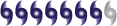how do you get adware stuff off your computer
Moderator: S2k Moderators
how do you get adware stuff off your computer
I'm just curious if anyone knew how to get adware stuff off the computer? Is there anyway in getting rid of it?? Thanks!!!
0 likes
-
chadtm80
- tomboudreau
- Category 5

- Posts: 1869
- Age: 48
- Joined: Tue Feb 18, 2003 6:07 pm
- Location: Carnegie, PA
- Contact:
- streetsoldier
- Retired Staff

- Posts: 9705
- Joined: Wed Feb 05, 2003 11:33 pm
- Location: Under the rainbow
Adware can only be caught by Spybot. Or at least it is the most accurate in catching it. Download it and do a sweep. You will be amazed at what is hidden on your computer.
To remove spyware I have spysweeper. Great program.
Adware is toolbar hijacking and some can even redirect you to other sites allowing popups with viruses or trojans to get on your computer. If you do not have a popup blocker you need to get one.
spyware is mostly tracking cookies. Most are a low threat but the fact that sites put them on your computer ticks me off. The Weather Channel is the worst and is full of spyware cookies. I do not go there anymore.
To remove spyware I have spysweeper. Great program.
Adware is toolbar hijacking and some can even redirect you to other sites allowing popups with viruses or trojans to get on your computer. If you do not have a popup blocker you need to get one.
spyware is mostly tracking cookies. Most are a low threat but the fact that sites put them on your computer ticks me off. The Weather Channel is the worst and is full of spyware cookies. I do not go there anymore.
Last edited by Lindaloo on Sun Jun 06, 2004 10:43 am, edited 2 times in total.
0 likes
-
chadtm80
-
rainstorm
Yes,,,rainstorm wrote:someone else said save to disk. i am totally confused
save it to the desk...
ftp://ftp.download.com/pub/win95/utilit ... otsd13.exe
0 likes
Who is online
Users browsing this forum: Google Adsense [Bot] and 41 guests