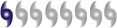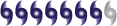Hey guys, sorry to bother you guys with such a trivial thing, but my computer won't load a few of games correctly. I can't find the reason why. I have a friend who is trying to help me right now over AIM. The computer keeps saying there is an error writing to the disk and that the file ... is open when I know it is not. I would like some help here.
Thanks,
Matt
(P.S. Mods, you can delete this if it is too far off-topic or not appropriate here)
COMPUTER EXPERTISE NEEDED!
Moderator: S2k Moderators
- yoda
- Category 5

- Posts: 7874
- Joined: Tue Jan 13, 2004 3:51 pm
- Location: Springfield VA (20 mins south of DC)
- Contact:
COMPUTER EXPERTISE NEEDED!
0 likes
Defragmenting a drive will potentially make you system run faster. However If you do not defragment your system will not crash.
A little background on degragmenting...
Your hard drive has 1000's of blocks, these blocks have your data in them. Each block holds a small amount of data. Over time your data can be spread out all over these blocks. Degragmenting takes these blocks and puts them in order, so when your hard drive reads it all of the blocks are closer together. This enables your hard drive to spend less time searching for the data, if all of the data is put in order it will be faster.
Scandisk fixes your filesystem if it has errors. Your filesystem is the layer on top of the blocks, you could say that the filesystem makes sense of the blocks rather then you seeing 1000's of blocks, you will see actual files.
If you could answer my first post I might be able to help more.
Thanks
-AsHtRaY
A little background on degragmenting...
Your hard drive has 1000's of blocks, these blocks have your data in them. Each block holds a small amount of data. Over time your data can be spread out all over these blocks. Degragmenting takes these blocks and puts them in order, so when your hard drive reads it all of the blocks are closer together. This enables your hard drive to spend less time searching for the data, if all of the data is put in order it will be faster.
Scandisk fixes your filesystem if it has errors. Your filesystem is the layer on top of the blocks, you could say that the filesystem makes sense of the blocks rather then you seeing 1000's of blocks, you will see actual files.
If you could answer my first post I might be able to help more.
Thanks
-AsHtRaY
0 likes
- yoda
- Category 5

- Posts: 7874
- Joined: Tue Jan 13, 2004 3:51 pm
- Location: Springfield VA (20 mins south of DC)
- Contact:
Well, it says that a progarm empire2.exe and Language.dll are open and I found them and deleted the program. But the CD will not load correctly. It says that the AOE (Age of Empires) has a disk error writing to file empire2.exe. I shoud make sure my hard drive is not full (which it is not, I have over 100 MB open) or not have it open, which I do not. I hope this helps.
Matt
Matt
0 likes
-
Suzi Q
Yoda, I had the same problem when I tried to load Age of Empires for my husband, except mine just kept getting hung on that file. My husband finally made it work, although I have no idea how. My original thought was perhaps Age of Empires was not compatible with Win XP, but who knows. So basically what I'm saying here, is I am of no help whatsoever. 
0 likes
-
chadtm80
yoda. what operating system are you running on your computer? do you know what kind of processor and ram you have?Have you make sure the Direct X on your machine is update to 9.0B? have you used xp compatible mode if you do have the xp os system? Sometimes the errors got be ram allocations, but it could be many other things as well..,,Rainband wrote:Hope you get it worked out matt
Please Answer those questions
Thank you..
0 likes
I've heard that many games don't work properly or at all on Windows XP. Is this true? I use Windows 98SE.
BTW, I play the free download version of AoE: The Rise of Rome Expansion quite often (against the computer) and it's super! At first, the rules seemed awfully complicated (what technology I needed to research in order to do what etc.) and I used up a lot of paper printing them out.
At the hardest setting, it used to take me over seven hours to defeat the Romans and the Carthaginians! Now I win in about an hour.
BTW, I play the free download version of AoE: The Rise of Rome Expansion quite often (against the computer) and it's super! At first, the rules seemed awfully complicated (what technology I needed to research in order to do what etc.) and I used up a lot of paper printing them out.
At the hardest setting, it used to take me over seven hours to defeat the Romans and the Carthaginians! Now I win in about an hour.
0 likes
Who is online
Users browsing this forum: No registered users and 38 guests