spyware-coolsearch
Moderator: S2k Moderators
spyware-coolsearch
GRRRRRRRRRR!
Does anyone know how to get rid of coolsearch? It has hijacked my home page, and NOTHING will get rid of it. Not spybot, and not adaware. Its driving my nutso. So please, if anyone knows how to get rid of it tell me how!
Does anyone know how to get rid of coolsearch? It has hijacked my home page, and NOTHING will get rid of it. Not spybot, and not adaware. Its driving my nutso. So please, if anyone knows how to get rid of it tell me how!
0 likes
-
chadtm80
Thanks chad, I think I got rid of it.
I downloaded CWSHREDDER, which detected it and removed all the components (I hope!) I also down loaded A2 (A squared, it found a load of trojans and hijackers as well.) My computer is still running slowly, so Im assuming there is something else on there as well.
Do you have any idea what could be on my computer that keeps prompting a download file pop up from antarasystems.com it keeps popping up everytime I do a google search????
I downloaded CWSHREDDER, which detected it and removed all the components (I hope!) I also down loaded A2 (A squared, it found a load of trojans and hijackers as well.) My computer is still running slowly, so Im assuming there is something else on there as well.
Do you have any idea what could be on my computer that keeps prompting a download file pop up from antarasystems.com it keeps popping up everytime I do a google search????
0 likes
-
chadtm80
Amanzi wrote:Thanks chad, I think I got rid of it.
I downloaded CWSHREDDER, which detected it and removed all the components (I hope!) I also down loaded A2 (A squared, it found a load of trojans and hijackers as well.) My computer is still running slowly, so Im assuming there is something else on there as well.
Do you have any idea what could be on my computer that keeps prompting a download file pop up from antarasystems.com it keeps popping up everytime I do a google search????
Amanzi go here and scan.. http://housecall.trendmicro.com/
its Free
0 likes
Two very good programs for getting rid of hijacking, spyware, adware and malware are AD-AWARE http://www.lavasoftusa.com/software/adaware/ and Spybot Search and Destroy http://www.safer-networking.org/en/spybotsd/index.html Spybot is free with the option to donate through paypal. Ad-Aware had both a free version and a paid version. The free version works very well and does not come with spyware attached to it like many do that claim to remove spyware but add their own. I did lots of research on this and these two programs come highly recommended by many. I do suggest you do your own research though, for peace of mind about what's best for you and your computer, on any software you get to prevent and rid your computer of stuff like that.
Last edited by TazzyD on Tue Sep 28, 2004 2:21 pm, edited 1 time in total.
0 likes
Thanks Tazzy,
I have both, and unfortunatley neither got rid of coolweb.
Chad, that scan came up with a LOAD of trojans that ad-aware and spybot never detected. It deleted them for me, but could not delete the ones in my restore\archive because it said they were in use. So I guess im going to have to do a file search and delete them manually?
I have both, and unfortunatley neither got rid of coolweb.
Chad, that scan came up with a LOAD of trojans that ad-aware and spybot never detected. It deleted them for me, but could not delete the ones in my restore\archive because it said they were in use. So I guess im going to have to do a file search and delete them manually?
0 likes
Tazzy, if you look at the link Chad posted http://housecall.trendmicro.com/ It runs a scan on your system and identifies virus's and trojans. It removed quite a few from my system. I also installed spywareblaster, which is supposed to prevent malware from loading itself onto your system. Hope this helps, Im pretty clueless when it comes to this kind of thing. 
0 likes
Amanzi, I'm not having a problem with my computer as mine is basically a fortress against that stuff. I run Adaware, Spybot, Pest Patrol, Microtrend's actual anti-virus program (plus I ocassionally check their housecalls), SpywareBlaster AND SpywareGuard. I also will check Symantec's online virus scan about once a month. I check for updates on all my programs weekly. I DO have a friend though that runs Windows XP (I have Windows 98se) and her through her hubby's browsing, they now have a web dialer that keeps trying to dial out and some trojans that they can't get rid of, so if anyone knows of anything tricks or tips along with software that works with XP please let me know. It's about to drive them crazy! They use Norton's, Pest Patrol, Spybot and Adaware and still can't get rid of the dialer or trojans. I also used the "housecalls" on their computer but it didn't find anything. sorry, Should have started a new thread on this one...I think I just did an attempted THREAD hijack, unintentionally.  ***tells self to go to corner to think about what I've done***
***tells self to go to corner to think about what I've done*** 
0 likes
-
Chuck Waters
- Tropical Low
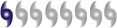
- Posts: 36
- Joined: Tue Aug 31, 2004 8:59 am
You could also try some of the stuff available here.
http://www.nontoxic-internet.com/Spyware.htm
And CWS specifically here....
http://www.nontoxic-internet.com/SpywareCWS.htm
I won't hide the fact that this is my web site and I profit if you buy something from it. You can download and run the apps for free. They may indicate that they can kill your particular strain of CWS. Keep in mind, there are a million versions of that.
http://www.nontoxic-internet.com/Spyware.htm
And CWS specifically here....
http://www.nontoxic-internet.com/SpywareCWS.htm
I won't hide the fact that this is my web site and I profit if you buy something from it. You can download and run the apps for free. They may indicate that they can kill your particular strain of CWS. Keep in mind, there are a million versions of that.
0 likes
-
chadtm80
Amanzi wrote:Tazzy, if you look at the link Chad posted http://housecall.trendmicro.com/ It runs a scan on your system and identifies virus's and trojans. It removed quite a few from my system. I also installed spywareblaster, which is supposed to prevent malware from loading itself onto your system. Hope this helps, Im pretty clueless when it comes to this kind of thing.
Amanzi, then you need to run it again from safe mode.. Reboot your computer and continuinaly hit the F8 button, untill you get the option to start in safe mode.. Select "safe mode with networking" then once in safe mode go to the same link and run it again.. It will then be able to delete the ones it could not delete the first time
0 likes
coriolis wrote:did anyone mention firewalls? That's one more obstacle to put in the way of the bad stuff.
I don't believe a firewall was mentioned and if you have DSL it's pretty much an essential thing to have. I use Freedom firewall which came with our Netgear router. I know many that use Zone Alarm and love it.
0 likes
coriolis wrote:did anyone mention firewalls? That's one more obstacle to put in the way of the bad stuff.
Yeah, Breeze, S2k needs to install some anti-hijacking software on this site.
That's ok though. What you add is usually more interesting than my stuff.
I would NEVER kidnap a topic that I didn't find interesting,
to start with!
I'm gonna check out Chad's link, as well.
0 likes
Who is online
Users browsing this forum: No registered users and 41 guests



