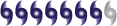On the single drive vs dual drive issue. WIth a single drive it takes 2 steps as mentioned in a prior post to copy a CD. It's well worth the money to get 2 drives if you are planning on copying many CD's or DVD's
I need a new computer! What do you recommend? CLICK HERE :)
Moderator: S2k Moderators
- mf_dolphin
- Category 5

- Posts: 17758
- Age: 68
- Joined: Tue Oct 08, 2002 2:05 pm
- Location: St Petersburg, FL
- Contact:
I don't have any but I would look at the Dell Outlet store. These are refurbished units but Dell offers a new warranty with them. That's the way I went and saved about 15%. You can even purchase an extended warranty just like with a new machine. 
On the single drive vs dual drive issue. WIth a single drive it takes 2 steps as mentioned in a prior post to copy a CD. It's well worth the money to get 2 drives if you are planning on copying many CD's or DVD's
On the single drive vs dual drive issue. WIth a single drive it takes 2 steps as mentioned in a prior post to copy a CD. It's well worth the money to get 2 drives if you are planning on copying many CD's or DVD's
0 likes
- CaptinCrunch
- S2K Supporter

- Posts: 8731
- Age: 57
- Joined: Mon Nov 03, 2003 4:33 pm
- Location: Kennedale, TX (Tarrant Co.)
- southerngale
- Retired Staff

- Posts: 27418
- Joined: Thu Oct 10, 2002 1:27 am
- Location: Southeast Texas (Beaumont area)
Marshall, these are the choices:
All DVD Drives include Cyberlink PowerDVD LE. All CD-RW drives shown below include Sonic RecordNow. All DVD+RW drive shown below include Sonic RecordNow and MyDVD LE. Single Drive: 16X DVD-ROM Drive [subtract $90]
Single Drive: 48x CD-RW Drive [subtract $60]
Single Drive: 48x CD-RW / DVD-ROM Combo Drive [subtract $31]
Dual Drives: 16x DVD-ROM Drive + 48x CD-RW Drive [subtract $31]
Single Drive: 16X CD/DVD burner (DVD+/-RW) w/double layer write capability Dell Recommended
Dual Drives: 16x DVD-ROM Drive + 16x DVD+/-RW w/dbl layer write capability [add $29 or $1/month1]
The only burner I see is a single drive.
Are the refurbished ones the ones that had previous problems? I'm all for saving money but a tad nervous about that. hmmm
All DVD Drives include Cyberlink PowerDVD LE. All CD-RW drives shown below include Sonic RecordNow. All DVD+RW drive shown below include Sonic RecordNow and MyDVD LE. Single Drive: 16X DVD-ROM Drive [subtract $90]
Single Drive: 48x CD-RW Drive [subtract $60]
Single Drive: 48x CD-RW / DVD-ROM Combo Drive [subtract $31]
Dual Drives: 16x DVD-ROM Drive + 48x CD-RW Drive [subtract $31]
Single Drive: 16X CD/DVD burner (DVD+/-RW) w/double layer write capability Dell Recommended
Dual Drives: 16x DVD-ROM Drive + 16x DVD+/-RW w/dbl layer write capability [add $29 or $1/month1]
The only burner I see is a single drive.
Are the refurbished ones the ones that had previous problems? I'm all for saving money but a tad nervous about that. hmmm

0 likes
-
chadtm80
- mf_dolphin
- Category 5

- Posts: 17758
- Age: 68
- Joined: Tue Oct 08, 2002 2:05 pm
- Location: St Petersburg, FL
- Contact:
Kelly, Dell Outlet computers come from three sources: defective returns, returns due to the 30 day right of refusal, or simply overstocks or discontinued models. WIth the defective returns, Dell stands by their units with the full warranty so there's really not much risk. The PC I bought through them did have a problem about 60 days after I got it. I called Dell and in 10 minutes on the phone they shipped me a brand new one as a replacement. I even got a processor and hard drive upgrade for the problems.  We use the Outlet store here at work as a cost saving measure. We've bought about 20 units that way (laptops and desktops) and haven't had a single problem.
We use the Outlet store here at work as a cost saving measure. We've bought about 20 units that way (laptops and desktops) and haven't had a single problem.  The only down side is that you have to select from the stock they list. When you see a unit you want you can only hold it for 15 minutes before it returns to available status. In other words you have to be ready to buy it when you find it.
The only down side is that you have to select from the stock they list. When you see a unit you want you can only hold it for 15 minutes before it returns to available status. In other words you have to be ready to buy it when you find it. 
0 likes
- southerngale
- Retired Staff

- Posts: 27418
- Joined: Thu Oct 10, 2002 1:27 am
- Location: Southeast Texas (Beaumont area)
chadtm80 wrote:Kelly.. What im saying is if you have one cd drive in your current computer, you dont have to buy two for the new computer.. Just take one out of your old computer and install it in the new one.. Its as simple as unpluging it from one and plugging it in the other
Where would I plug it in the new one? If I don't order 2, there'd be an extra spot for one?
And could I keep my CD burner and move it? Although I think the scumbag used used parts and I'm not sure I want to move it to my new computer. He probably cast a spell on the thing as well.
0 likes
- southerngale
- Retired Staff

- Posts: 27418
- Joined: Thu Oct 10, 2002 1:27 am
- Location: Southeast Texas (Beaumont area)
mf_dolphin wrote:Kelly, Dell Outlet computers come from three sources: defective returns, returns due to the 30 day right of refusal, or simply overstocks or discontinued models. WIth the defective returns, Dell stands by their units with the full warranty so there's really not much risk. The PC I bought through them did have a problem about 60 days after I got it. I called Dell and in 10 minutes on the phone they shipped me a brand new one as a replacement. I even got a processor and hard drive upgrade for the problems.We use the Outlet store here at work as a cost saving measure. We've bought about 20 units that way (laptops and desktops) and haven't had a single problem.
The only down side is that you have to select from the stock they list. When you see a unit you want you can only hold it for 15 minutes before it returns to available status. In other words you have to be ready to buy it when you find it.
Thanks...I looked at all the refurbished ones. There aren't any 4700 but they do have a lot of the 4600 model. I noticed that some of them came with Norton Anti-Virus 2002 so I assume they're pretty old. I know I should go with refurbished to save money, but after the experience I just had, I think I want brand new. I dunno.
If only I could guarantee I'd get a messed up one and get your deal...
About the CD drives...I know I want a CD burner and I definitely see your point about dual drives. I wonder why Dell recommends the single drive then.
Please look at these two. Is the second one a CD and DVD burner?
Single Drive: 16X CD/DVD burner (DVD+/-RW) w/double layer write capability Dell Recommended
Dual Drives: 16x DVD-ROM Drive + 16x DVD+/-RW w/dbl layer write capability [add $29 or $1/month1
Are they the same thing but with dual drives? As you can tell, I'm a computer dummy.
With the DVD burner, can you put a DVD in one drive and burn it onto the other? Aren't they all copyrighted anyway? What can you burn?
I have to order tonight to get the flat panel display and 512mb upgrade.
I wish I knew what I was doing. lol
0 likes
- weathermom
- Category 2
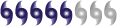
- Posts: 760
- Joined: Tue Aug 31, 2004 7:59 pm
- Location: North Jersey
- mf_dolphin
- Category 5

- Posts: 17758
- Age: 68
- Joined: Tue Oct 08, 2002 2:05 pm
- Location: St Petersburg, FL
- Contact:
- southerngale
- Retired Staff

- Posts: 27418
- Joined: Thu Oct 10, 2002 1:27 am
- Location: Southeast Texas (Beaumont area)
mf_dolphin wrote:Sorry I'm late. The secind drive you listed above is only a CD/DVD reader. It's not a burner. There are programs to copy protected DVD'sI understand about the refurb. It was just a suggestion. I spent about 3,300 on my new one so 15% was significant
N/P
Are you sure it's just a reader? I just read about it and I thought it was a burner. I tried to call Dell and their sales department just closed. I have until midnight central before this sale ends.
Single Drive: 16X CD/DVD burner (DVD+/-RW) w/double layer write capability Dell Recommended
Dual Drives: 16x DVD-ROM Drive + 16x DVD+/-RW w/dbl layer write capability [add $29 or $1/month1]
OPTICAL DRIVES
--------------------------------------------------------------------------------
Buy a... If you want...
DVD+/-RW with CD-RW Drive The perfect All-in-One combination! Read CD or DVD media, write DVD+RW, DVD-RW, DVD+R, DVD-R, CD-R, CD-RW media.
CD-RW/DVD Combination Drive To read CD or DVD media, and write CD media. This drive combines common optical functions for a variety of options, including watching DVDs and burning CDs.
DVD-ROM Drive To read CD or DVD media. A DVD-ROM drive can be used to load software, watch DVD movies, read large data files or play multi-media files from either DVD or CD media.
CD-RW Drive To read and write CD media. CD-RW drives (CD burners) are commonly used to burn music to CDs. A CD-RW Drive can be used to back-up data to CD (up to 700 MB of data can be stored on a single CD disc).
CD-ROM DRIVE To read CD media. A CD-ROM drive can be used to load software, read large data files or play multi-media files from CD media.
--------------------------------------------------------------------------------
OTHER THINGS TO CONSIDER:
Why Consider a DVD+RW/CD Burner?Ideal All-in-one solution. Burn DVD+RW, DVD-RW, DVD+R or DVD-R discs, burn CDs, watch DVD movies, and read data from DVDs or CDs.
Store lots of information. DVD+RW, DVD-RW, DVD+R or DVD-R discs hold up to 4.7GB of data - that's about 7 times the capacity of a standard 650MB CD! Store up to 2 hours of MPEG2 digital video.
What is a DVD+/-RW Burner?
The Dell DVD+/-RW Burner is a great all-in-one drive, allowing you to read or burn DVD+R, DVD-R, DVD+RW, DVD-RW, CD-R and CD-RW discs, as well as read CD-ROM and DVD-ROM.
What is Double Layer?
The combination of a double layer DVD+/-RW drive and double layer capable media support writing up to 8.5GB of data or video to a double layer DVD+R or DVD-R. Currently, the Dell 16X DVD+/-RW and the slim 8X DVD+/-RW drives are double layer capable drives. Maximum DVD capacity without double layer capable drives and media is 4.7GB. To burn to double layer media, you must use software that supports this feature. All Dimension and Inspiron systems that ship with a DVD+/-RW drive with double layer write capability will include the appropriate software.
What is a CD-RW/DVD Combination Drive?
This drive brings all the advantages of DVD-ROM, CD-RW, and CD-ROM to a single drive. You can read DVD-ROM and CD-ROM discs, and create your own custom data CDs on inexpensive discs that hold up to 700MB of data. Choosing a CD-RW/DVD can save valuable bay space for an additional optical drive.
What is a DVD-ROM?
A DVD-ROM allows you to enjoy the crystal clear color, picture and sound clarity of DVD video on your PC. It will also prepare you for future software and large data files that will be released on DVD-ROM. A DVD-ROM drive can also read CD-ROM discs, allowing you to play your favorite Audio CDs or install new software applications on CD-ROM media, effectively providing you with full optical read capability in a single drive.
What is a CD-RW?
A CD-RW will allow you to easily create your own custom music CDs and data CDs for data back-up or data transfer purposes. It will also allow you to store and share video files, large data files, digital photos, and other large files with other people that have access to a CD-ROM drive. This drive will also do anything your CD-ROM will do. It reads all your existing CD-ROMs, Audio CDs, and CDS that you create with your CD burner.
What is a CD-ROM?
A CD-ROM provides a low cost way to play audio CDs and load software onto your computer. Dell CD-ROMs are modified to support the highest quality readability.
0 likes
- southerngale
- Retired Staff

- Posts: 27418
- Joined: Thu Oct 10, 2002 1:27 am
- Location: Southeast Texas (Beaumont area)
- southerngale
- Retired Staff

- Posts: 27418
- Joined: Thu Oct 10, 2002 1:27 am
- Location: Southeast Texas (Beaumont area)
DUDES AND DUDETTES...
I'M GETTING A DELL!!!
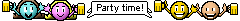
I spent a lot more than I wanted but I think I'll be really happy.
I went with the single drive because it was the only one I KNEW was a CD/DVD burner and I was out of time. lol
I'll take Chad up on that offer to come to Texas and take one of my drives out of one of my other computers and put it in my new Dell.
Thanks everyone for your help. This was a long-awaited purchase and ya'll were very helpful.
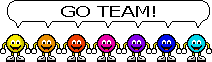
I'M GETTING A DELL!!!
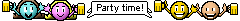
I spent a lot more than I wanted but I think I'll be really happy.
I went with the single drive because it was the only one I KNEW was a CD/DVD burner and I was out of time. lol
I'll take Chad up on that offer to come to Texas and take one of my drives out of one of my other computers and put it in my new Dell.
Thanks everyone for your help. This was a long-awaited purchase and ya'll were very helpful.
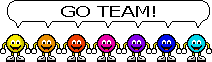
0 likes
- Skywatch_NC
- Category 5

- Posts: 10949
- Joined: Wed Feb 05, 2003 9:31 pm
- Location: Raleigh, NC
- Contact:
-
Miss Mary
Kelly,
Let's say the Dell thing doesn't work out, my hubby said you should look into this brand new product Apple came out with, before making your final decision. Only $500! That is if you own your own monitor, keyboard and mouse.
http://www.apple.com/macmini/
Mary
Let's say the Dell thing doesn't work out, my hubby said you should look into this brand new product Apple came out with, before making your final decision. Only $500! That is if you own your own monitor, keyboard and mouse.
http://www.apple.com/macmini/
Mary
0 likes
- cycloneye
- Admin

- Posts: 146306
- Age: 69
- Joined: Thu Oct 10, 2002 10:54 am
- Location: San Juan, Puerto Rico
Kelly get a dell dimension 4700 the one I have now I love it very much. 
0 likes
Visit the Caribbean-Central America Weather Thread where you can find at first post web cams,radars
and observations from Caribbean basin members Click Here
and observations from Caribbean basin members Click Here
- southerngale
- Retired Staff

- Posts: 27418
- Joined: Thu Oct 10, 2002 1:27 am
- Location: Southeast Texas (Beaumont area)
Who is online
Users browsing this forum: No registered users and 21 guests