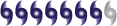Any computer guru around? Edited=Shutdown is working !!
Moderator: S2k Moderators
- cycloneye
- Admin

- Posts: 148851
- Age: 69
- Joined: Thu Oct 10, 2002 10:54 am
- Location: San Juan, Puerto Rico
Any computer guru around? Edited=Shutdown is working !!
I am having problems to shutdown my computer as it not do anything. Any advise about how I can fix that? I think this has to do with that hacker that entered last week as I opened that but got rid of it quickly.
Last edited by cycloneye on Sat Mar 05, 2005 7:08 pm, edited 4 times in total.
0 likes
Visit the Caribbean-Central America Weather Thread where you can find at first post web cams,radars
and observations from Caribbean basin members Click Here
and observations from Caribbean basin members Click Here
- JenBayles
- Category 5

- Posts: 3461
- Age: 63
- Joined: Tue Aug 26, 2003 3:27 pm
- Location: Houston, TX
- Contact:
That happened to us frequently our our old piece o' crap HP puter. We had to unplug from the wall to get it to shut down. Turned out it was a bad power supply. Run, don't walk and get it first backed up and checked out. This problem finally caused our machine to totally crash - and yes, we had backups of all the really important stuff!
0 likes
-
Anonymous
I occaisionally had that problem with my HP as well. What operating system are you on? My current pc (win xp on a dell) usually says several programs arent responding and I have to click "end now" to close them and then it shuts down normally. I just choose to shut down or reboot when I have too many programs running. Spyware and viruses can also cause this problem so run spybot and make sure your antivirus is up to date and do a virus scan. Then maybe do ctrl-alt-delete and see if any unusual programs are running. Hope this helps
0 likes
- ChiTownMC
- Tropical Depression
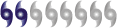
- Posts: 70
- Joined: Thu Jan 06, 2005 11:35 pm
- Location: The Chi
- Contact:
Jekyhe32210 wrote:Spyware and viruses can also cause this problem so run spybot and make sure your antivirus is up to date and do a virus scan. helps
This is what I would do. (Ad-aware, Spybot and AVG) It sounds like you have some spyware or a virus running on your system, but it could be 10 other things. If you do all that and it still happens, go to google and search for the shutdown script for windows, I dont know this off the top of my head. Try that, that should do it. Good Luck
0 likes
- cycloneye
- Admin

- Posts: 148851
- Age: 69
- Joined: Thu Oct 10, 2002 10:54 am
- Location: San Juan, Puerto Rico
I have Windows XP on Dell.I went to system Restore but it didn't work as the PC dont shut down and I have to unplug.
0 likes
Visit the Caribbean-Central America Weather Thread where you can find at first post web cams,radars
and observations from Caribbean basin members Click Here
and observations from Caribbean basin members Click Here
- Cookiely
- S2K Supporter

- Posts: 3211
- Age: 75
- Joined: Fri Aug 13, 2004 7:31 am
- Location: Tampa, Florida
cycloneye wrote:I have Windows XP on Dell.I went to system Restore but it didn't work as the PC dont shut down and I have to unplug.
Same thing happened to mine. I went to houscalls and they got rid of the problem and it works fine now.
http://housecall-beta.trendmicro.com/en/start_corp.asp
0 likes
Re: My Computer
unplug itcycloneye wrote:I am having problems to shutdown my computer as it not do anything. Any advise about how I can fix that? I think this has to do with that hacker that entered last week as I opened that but got rid of it quickly.
if it dont shut down by than call the ghost busters
Last edited by kmanWX on Sat Mar 05, 2005 4:59 pm, edited 1 time in total.
0 likes
- cycloneye
- Admin

- Posts: 148851
- Age: 69
- Joined: Thu Oct 10, 2002 10:54 am
- Location: San Juan, Puerto Rico
Cookiely wrote:cycloneye wrote:I have Windows XP on Dell.I went to system Restore but it didn't work as the PC dont shut down and I have to unplug.
Same thing happened to mine. I went to houscalls and they got rid of the problem and it works fine now.
http://housecall-beta.trendmicro.com/en/start_corp.asp
I went there but I want to know where exactly to go.
0 likes
Visit the Caribbean-Central America Weather Thread where you can find at first post web cams,radars
and observations from Caribbean basin members Click Here
and observations from Caribbean basin members Click Here
- Cookiely
- S2K Supporter

- Posts: 3211
- Age: 75
- Joined: Fri Aug 13, 2004 7:31 am
- Location: Tampa, Florida
cycloneye wrote:Cookiely wrote:cycloneye wrote:I have Windows XP on Dell.I went to system Restore but it didn't work as the PC dont shut down and I have to unplug.
Same thing happened to mine. I went to houscalls and they got rid of the problem and it works fine now.
http://housecall-beta.trendmicro.com/en/start_corp.asp
I went there but I want to know where exactly to go.
On the link I gave you choose location (united states) and click go.
Next page click blue button
next page click complete scan (virus, trojan, worms, spyware the works)
next page check my computer and then click on next.
It will download the definitions and scan and then give you a report of what they found. Some you have choices on the spyware of remove or not.
0 likes
- cycloneye
- Admin

- Posts: 148851
- Age: 69
- Joined: Thu Oct 10, 2002 10:54 am
- Location: San Juan, Puerto Rico
next page check my computer and then click on next.
Cookiely I went until that phase but after I clicked next a window shows up that housecall is not ready.
Cookiely I went until that phase but after I clicked next a window shows up that housecall is not ready.
0 likes
Visit the Caribbean-Central America Weather Thread where you can find at first post web cams,radars
and observations from Caribbean basin members Click Here
and observations from Caribbean basin members Click Here
cycloneeye - do you have micorsofts antivirus and spyware installed?
if not here is the link - try them and see what happens.
http://www.microsoft.com/athome/securit ... fault.mspx
http://www.microsoft.com/security/default.mspx
once you download them run and see what they find. hope this helps.
let me know if it helps!
if not here is the link - try them and see what happens.
http://www.microsoft.com/athome/securit ... fault.mspx
http://www.microsoft.com/security/default.mspx
once you download them run and see what they find. hope this helps.
let me know if it helps!
0 likes
- cycloneye
- Admin

- Posts: 148851
- Age: 69
- Joined: Thu Oct 10, 2002 10:54 am
- Location: San Juan, Puerto Rico
depotoo wrote:cycloneeye - do you have micorsofts antivirus and spyware installed?
if not here is the link - try them and see what happens.
http://www.microsoft.com/athome/securit ... fault.mspx
http://www.microsoft.com/security/default.mspx
once you download them run and see what they find. hope this helps.
let me know if it helps!
BINGO !!!!! Yes it Shut down finnally.Thank you depotoo and the rest who helped.
This has been a big lesson for me to not open anything suspisious.
0 likes
Visit the Caribbean-Central America Weather Thread where you can find at first post web cams,radars
and observations from Caribbean basin members Click Here
and observations from Caribbean basin members Click Here
- cycloneye
- Admin

- Posts: 148851
- Age: 69
- Joined: Thu Oct 10, 2002 10:54 am
- Location: San Juan, Puerto Rico
Cookiely wrote:cycloneye wrote:next page check my computer and then click on next.
Cookiely I went until that phase but after I clicked next a window shows up that housecall is not ready.
Try late at night or early in the morning. I've had this happen when they are unusually busy.
Well it is not needed anymore as I finnally made the download and now my PC shuts down thanks to my friend depotoo.
0 likes
Visit the Caribbean-Central America Weather Thread where you can find at first post web cams,radars
and observations from Caribbean basin members Click Here
and observations from Caribbean basin members Click Here
Who is online
Users browsing this forum: No registered users and 31 guests