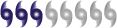my computer
Moderator: S2k Moderators
Forum rules
The posts in this forum are NOT official forecasts and should not be used as such. They are just the opinion of the poster and may or may not be backed by sound meteorological data. They are NOT endorsed by any professional institution or STORM2K. For official information, please refer to products from the National Hurricane Center and National Weather Service.
my computer
My computer was damaged from that hacker and I'm using a lap top until my computer is fixed. Thanks Aquawind for the computer help.
0 likes
- Aquawind
- Category 5

- Posts: 6714
- Age: 62
- Joined: Mon Jun 16, 2003 10:41 pm
- Location: Salisbury, NC
- Contact:
Dang.. Sorry I didn't make a detailed removal post and you had to send it in.. It sounds like many people had serious problems.. I definitely got infected as I had about 6 of those crcss.exe files in my startup and my machine would not shutdown. Fortunately I recognized the problem shortly after installing it and that must be the reason I didn't have any damage. Other than the usual spybot/adaware/norton/microsoft cleanup I removed it from the startup and deleted the bogus copy as well... Anyway the beauty about the startup tab is if you uncheck the wrong thing you can simply go back and recheck it and reboot. Fortunately these are routine procedures for me. Problem is I am so busy doing them and terrible at documenting them like the ole corporate days where you could bring up the exact procedure from a database if needed. Anyway.. Glad you have a laptop! 
Paul
Paul
0 likes
- cycloneye
- Admin

- Posts: 148851
- Age: 69
- Joined: Thu Oct 10, 2002 10:54 am
- Location: San Juan, Puerto Rico
Aquawind my computer does not shutdown as normally has to.What do I do to fix that?
0 likes
Visit the Caribbean-Central America Weather Thread where you can find at first post web cams,radars
and observations from Caribbean basin members Click Here
and observations from Caribbean basin members Click Here
- weatherwindow
- Category 4
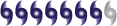
- Posts: 904
- Joined: Mon Sep 20, 2004 9:48 am
- Location: key west/ft lauderdale
- Aquawind
- Category 5

- Posts: 6714
- Age: 62
- Joined: Mon Jun 16, 2003 10:41 pm
- Location: Salisbury, NC
- Contact:
Well most likely you have a program that is running in the background and preventing windows from shutting down. One quick way that might work (haven't confirmed it yet) is to do a system restore to an earlier date.. Start > Prorgrams > Accessories > System Tools > System Restore.. It's pretty safe and straight forward.
Other than that this thread gives good info .
http://www.storm2k.org/phpbb2/viewtopic ... sc&start=0
csrss.exe is the problem so make sure it's not in the startup and delete the bogus file that is much bigger that the true windows files.. I think it was llike 148kb.. Other than that it could be a number of things.. Lemme know if you have luck.
Paul
Other than that this thread gives good info .
http://www.storm2k.org/phpbb2/viewtopic ... sc&start=0
csrss.exe is the problem so make sure it's not in the startup and delete the bogus file that is much bigger that the true windows files.. I think it was llike 148kb.. Other than that it could be a number of things.. Lemme know if you have luck.
Paul
0 likes
-
HurricaneBill
- Category 5

- Posts: 3420
- Joined: Sun Apr 11, 2004 5:51 pm
- Location: East Longmeadow, MA, USA
I checked and I have 2 csrss.exe files. I'm assuming one is the real one and the other is the clone.
Other than getting a tad slow at times and not being able to shutdown or restart, my laptop seems OK. (BTW, there is a way to shutdown safely. Press ctrl-alt-delete and Task Manager will open up. Click USERS, and click logoff. When you are logged off, click "turn off computer" and then click shutdown or restart or whatever you want to do.)
But I'll rest more comfortably knowing it is out of the system.
Other than getting a tad slow at times and not being able to shutdown or restart, my laptop seems OK. (BTW, there is a way to shutdown safely. Press ctrl-alt-delete and Task Manager will open up. Click USERS, and click logoff. When you are logged off, click "turn off computer" and then click shutdown or restart or whatever you want to do.)
But I'll rest more comfortably knowing it is out of the system.
0 likes
guys still having problems - go check out computer gurus - by cycloneeye in off topic for a possible answer to your problem.
http://www.storm2k.org/phpbb2/viewtopic.php?t=58804
http://www.storm2k.org/phpbb2/viewtopic.php?t=58804
0 likes
-
Rainband
-
HurricaneBill
- Category 5

- Posts: 3420
- Joined: Sun Apr 11, 2004 5:51 pm
- Location: East Longmeadow, MA, USA
-
Rainband
-
Rainband
If you have a good firewall anti virus that is "live" and a ...router and don't surf questionable sites then chances are reduced. The OS really doesn't matter in my honest opinion. Browsers are a different story and Mozzila seems more secure until they find a way to infiltrate that too. Point is eventually every OS and computer will be affected by newer viruses and spyware. Thats a fact.Zadok wrote:We have already gone thru two windows based desktops in five years. Both of them fried by viruses and spyware. One Dell and one IBM. Since we got the iMac we have no problems. The Mac OSX is virtually immune to viruses and spyware. Much more stable and secure operating system.
0 likes
i agree rainband !
i have a fairly new dell too! don't you love it. mine is 4 months old. they are great - and i have made sure i have double and triple protection to keep it safe as i don't want anything to happen to it! i really believe they are some of the best. have never tried a mac so can't say how they are.
i have a fairly new dell too! don't you love it. mine is 4 months old. they are great - and i have made sure i have double and triple protection to keep it safe as i don't want anything to happen to it! i really believe they are some of the best. have never tried a mac so can't say how they are.
0 likes
- Aquawind
- Category 5

- Posts: 6714
- Age: 62
- Joined: Mon Jun 16, 2003 10:41 pm
- Location: Salisbury, NC
- Contact:
Well Done depotoo! I did run the Microsoft spyware and tool as well but failed to mention it.. Yes Mozilla is more secure as many problems attack IE itself.. Fortunately both Symantec and Microsoft will be coming out with spyware tools soon. These should be worth paying for as some of the ole freebees are not quite cutting it now days.. A Symantec spyware add-on is expected this spring and Microsoft is going into the Antivirus business soon as well..
Good things to have and do related to security..
Windows Updates!!
Very important!
Firewall..
The XP firewall is weak but much better than nothing. A hardware router helps but it is not a true firewall.. I suggest both a software firewall and a router for broadband users. ZoneAlarm has the best software firewall with Norton close behind.. The problem with most software firewalls is they prompt you to accept or deny programs..Don't' just accept all..
Updated Antivirus!!
The key thing here is current and updated antivirus.. That's right you have to pay every year for the good stuff. Thats because we have to pay the geeks for writing fixes all year.. I suggest the latest version so when the subscription runs out UPGRADE and don't a get a plain subscription. There are alot of opinions related to virus protection.. I like Norton..but on slow or older machines it will slow things down a bit.. AVG is free and does work..Don't go without today..Regularly open the anitvirus software and update it manually to make sure it's current... The date of your definitions should change weekly..that's right every week they come out with the new fixes for viruses..
Disk Cleanup! Go to Add/REmove programs and remove program you do not use and run Disk Cleanup to remove temp files etc..
Spyware Tools!!
Today you need this stuff and it's not included with security packages so you need to get separate programs for now..
Spybot 1.3 - excellent, free, let it run on reboot if needed..
Adaware Personal SE - excellent, free
Microsoft Spyware Beta, Free for now, a more complete cleanup tool..
These tools also need to be manually updated regularly! There are many other tools available but most of them want your money and the products haven't really proven their worth.. When Symantec and Microsoft start offering a final version I expect they may be worth paying for eventually..This is a catchup thing..someone gets infected first then they write a way to identify it and remove it. It takes a diligent company and not just Jimmy in his basement to keep up..
The key points here are the programs need to be updated and ran on a regular basis..
Also when you feel something funny is going on Run them all immediately..It will slow the computer down a bit but you can continue to work while they are running..
Sorry I can't be of more help to this particular issue..My cleanup was easy(woohoo) otherwise I could give you more defined answers related to this issue..I don't have time to infect a computer and go through the indentify and cleanup process..
Paul
Good things to have and do related to security..
Windows Updates!!
Very important!
Firewall..
The XP firewall is weak but much better than nothing. A hardware router helps but it is not a true firewall.. I suggest both a software firewall and a router for broadband users. ZoneAlarm has the best software firewall with Norton close behind.. The problem with most software firewalls is they prompt you to accept or deny programs..Don't' just accept all..
Updated Antivirus!!
The key thing here is current and updated antivirus.. That's right you have to pay every year for the good stuff. Thats because we have to pay the geeks for writing fixes all year.. I suggest the latest version so when the subscription runs out UPGRADE and don't a get a plain subscription. There are alot of opinions related to virus protection.. I like Norton..but on slow or older machines it will slow things down a bit.. AVG is free and does work..Don't go without today..Regularly open the anitvirus software and update it manually to make sure it's current... The date of your definitions should change weekly..that's right every week they come out with the new fixes for viruses..
Disk Cleanup! Go to Add/REmove programs and remove program you do not use and run Disk Cleanup to remove temp files etc..
Spyware Tools!!
Today you need this stuff and it's not included with security packages so you need to get separate programs for now..
Spybot 1.3 - excellent, free, let it run on reboot if needed..
Adaware Personal SE - excellent, free
Microsoft Spyware Beta, Free for now, a more complete cleanup tool..
These tools also need to be manually updated regularly! There are many other tools available but most of them want your money and the products haven't really proven their worth.. When Symantec and Microsoft start offering a final version I expect they may be worth paying for eventually..This is a catchup thing..someone gets infected first then they write a way to identify it and remove it. It takes a diligent company and not just Jimmy in his basement to keep up..
The key points here are the programs need to be updated and ran on a regular basis..
Also when you feel something funny is going on Run them all immediately..It will slow the computer down a bit but you can continue to work while they are running..
Sorry I can't be of more help to this particular issue..My cleanup was easy(woohoo) otherwise I could give you more defined answers related to this issue..I don't have time to infect a computer and go through the indentify and cleanup process..
Paul
0 likes
- CharleySurvivor
- Category 1

- Posts: 308
- Joined: Thu Sep 09, 2004 3:38 pm
- Location: Tampa, FL formerly Port Charlotte FL
Who is online
Users browsing this forum: Bing [Bot], hurricane2025 and 190 guests