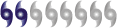Google Earth - great way to track storms
Moderator: S2k Moderators
Forum rules
The posts in this forum are NOT official forecasts and should not be used as such. They are just the opinion of the poster and may or may not be backed by sound meteorological data. They are NOT endorsed by any professional institution or STORM2K. For official information, please refer to products from the National Hurricane Center and National Weather Service.
- Stratusxpeye
- Category 2
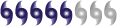
- Posts: 686
- Joined: Tue Jun 07, 2005 10:40 am
- Location: Tampa, Florida
- Contact:
- senorpepr
- Military Met/Moderator

- Posts: 12542
- Age: 43
- Joined: Fri Aug 22, 2003 9:22 pm
- Location: Mackenbach, Germany
- Contact:
senorpepr wrote:I think you are onto something here. I've been playing around with this all night.
I put together two files for Google Earth. Please send some feedback.
First is called 03L. (Go to http://tropicalupdates.nhcwx.com/03L.kmz)
This has the wunderground SST chart and the NHC Model plots of 03L. Note... the SST chart is to scale in the Gulf of Mexico, but if you look further away from the Gulf of Mexico, there are sizing errors. You can see on the SST chart that some of the states don't line up as you get further away from the GOM.
Second is something I was playing with. This is something for the global trackers.Go to http://tropicalupdates.nhcwx.com/WMOCyclones.kmz
This imports the live official RSMC plots from the World Meteorological Organization and loads them up on Google Earth.
It isn't the cleanest image since it is several images loaded together, but it's pretty accurate in position.
Anyway... check it out. And if you haven't downloaded Google Earth, I suggest it. It's free and it's awesome.
The WMO Cyclone program has been working really well throughout the day. It grabbed 04E on being named Dora and the formation of 04L. So far, this has been very impressive. If you have Google Earth and like to track storms... grab the WMO Cyclone file!
0 likes
- senorpepr
- Military Met/Moderator

- Posts: 12542
- Age: 43
- Joined: Fri Aug 22, 2003 9:22 pm
- Location: Mackenbach, Germany
- Contact:
air360 wrote:you are saying we grab the file from your link and use it? or is there a different overlay you are referring to? im almost sure your talking about the second link you gave...but want to make sure
Yes, the second link.
http://tropicalupdates.nhcwx.com/WMOCyclones.kmz
0 likes
well as far as animation of radars goes....as far as i can tell if you can find a radar that in its animated form can be viewd as a gif (as in if you right click on it and click properties the image is a .gif) then you can use it in google earth....i think. Becuase looking at google eart and the still radar we have right now those are gifs...and i know you can animate gifs...so if a radar that is a gif can be found on some site...then it should work
0 likes
- SkeetoBite
- S2K Supporter

- Posts: 515
- Age: 60
- Joined: Fri Sep 03, 2004 8:25 am
- Contact:
air360 wrote:does the pro version of this program give anything majorly better? even more zoom capabilities or anything else like htat ?
The pro version allows for data imports (up to 2500 data points) and high res image exports for print and web. The import feature is actually an add on for $200, on top of the $400 for Pro so you can plot from a database. Pro also offers import of "Shape Files" and most, if not all geo-referenced graphic images.
The only other major difference is Google Earth is free, while Google Earth Pro is currenty a $400 subscription for one year. As this takes off, I suspect the price will increase tremendously.
Per a press release from Google last week, the free version will eventually be supported by advertising. Probably banner ads in the margins or as pop-up markers on your maps for... maybe a Starbucks close to what you were looking for.
0 likes
- SkeetoBite
- S2K Supporter

- Posts: 515
- Age: 60
- Joined: Fri Sep 03, 2004 8:25 am
- Contact:
-
hurricanefreak1988
- Category 3
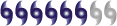
- Posts: 869
- Joined: Thu Jul 22, 2004 10:13 pm
- Location: Fayetteville, NC
- Contact:
-
jax
- SkeetoBite
- S2K Supporter

- Posts: 515
- Age: 60
- Joined: Fri Sep 03, 2004 8:25 am
- Contact:
It's really cool. I suspect they are loading up additional servers to handle the load. It will probably be available during the week.
Here's an export example for TD4:

You can set the transparency of the layer we (or anyone else) added, and then zoom right down to a close-up of your house if you want.
Here's an export example for TD4:

You can set the transparency of the layer we (or anyone else) added, and then zoom right down to a close-up of your house if you want.
0 likes
- SkeetoBite
- S2K Supporter

- Posts: 515
- Age: 60
- Joined: Fri Sep 03, 2004 8:25 am
- Contact:
-
logybogy
senor, those are awesome.
I'm thinking there has got to be a way to get the coordinates directly from the NHC or weatherunderground or another weather site and have them automatically load.
Something similar to the USGS Earthquake tracker that is already pre-loaded into google earth.
The reason the radar overlay works is the NOAA radar uses two gif images. A static background that contains the map and a "transparent" image that contains the radar pixels that is constantly changing every 5 minutes. If we could find a site with transparent satellite pictures that are updated regularly, that would be awesome.
But, wow, you've done a great job with this!
I also really like the 5 day plot on google earth with the cone of uncertainty that skee did.
Getting data from the hurricane models (UKMET, GFS, etc.) on each run would also be awesome.
I guess the key thing would be to figure out a dynamic data source that we can use so the overlays update automatically like the radar image so people don't have to constantly create new .kmz files for each new storm update.
I'm thinking there has got to be a way to get the coordinates directly from the NHC or weatherunderground or another weather site and have them automatically load.
Something similar to the USGS Earthquake tracker that is already pre-loaded into google earth.
The reason the radar overlay works is the NOAA radar uses two gif images. A static background that contains the map and a "transparent" image that contains the radar pixels that is constantly changing every 5 minutes. If we could find a site with transparent satellite pictures that are updated regularly, that would be awesome.
But, wow, you've done a great job with this!
I also really like the 5 day plot on google earth with the cone of uncertainty that skee did.
Getting data from the hurricane models (UKMET, GFS, etc.) on each run would also be awesome.
I guess the key thing would be to figure out a dynamic data source that we can use so the overlays update automatically like the radar image so people don't have to constantly create new .kmz files for each new storm update.
0 likes
Who is online
Users browsing this forum: Ntxw and 36 guests