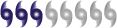Franklin On Radar
Moderator: S2k Moderators
Forum rules
The posts in this forum are NOT official forecasts and should not be used as such. They are just the opinion of the poster and may or may not be backed by sound meteorological data. They are NOT endorsed by any professional institution or STORM2K. For official information, please refer to products from the National Hurricane Center and National Weather Service.
-
otowntiger
- Category 5

- Posts: 1932
- Joined: Tue Aug 31, 2004 7:06 pm
tronbunny wrote:::Warning, blatant wobble observation...not scientifically based::
latest wobble on KMLB long range radar seems NNE.
http://www.srh.noaa.gov/radar/loop/DS.p20-r/si.kmlb.shtml
Looks little to no movement to me.
0 likes
- deltadog03
- Professional-Met

- Posts: 3580
- Joined: Tue Jul 05, 2005 6:16 pm
- Location: Macon, GA
-
WeatherEmperor
- S2K Supporter

- Posts: 4806
- Age: 41
- Joined: Thu Sep 04, 2003 2:54 pm
- Location: South Florida
- Hurricaneman
- Category 5

- Posts: 7404
- Age: 45
- Joined: Tue Aug 31, 2004 3:24 pm
- Location: central florida
-
alahurricane
- Tropical Low
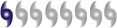
- Posts: 13
- Joined: Wed Jul 13, 2005 8:29 pm
Skysummit and I both use GRLEVEL3 - you can get lots of information
on their website http://www.grlevelx.com
Basically, its a software package that runs on your pc and retireves
radar data from the site you want to watch. You can zoom, pan,
look at multiple products (velocity, storm total precip, etc).
on their website http://www.grlevelx.com
Basically, its a software package that runs on your pc and retireves
radar data from the site you want to watch. You can zoom, pan,
look at multiple products (velocity, storm total precip, etc).
0 likes
-
alahurricane
- Tropical Low
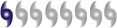
- Posts: 13
- Joined: Wed Jul 13, 2005 8:29 pm
-
alahurricane
- Tropical Low
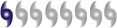
- Posts: 13
- Joined: Wed Jul 13, 2005 8:29 pm
alahurricane wrote:dhweather I am curious I have downloaded GRlevel 3 and when I use it the radar background is black. How do you get the amazing detailed backgrounds like the one above by Skysummit?
Go to:
http://www.allisonhouse.com/grlevelx
- there's a world of information here for grlevelx
Click the downloads/customiztions link
Then click Download custom maps (note the link just below that is
"how to use them"
The fifth one down is titled Color Satellite - you want to download this.
WARNING - if you are not on high speed internet, give it up.
This file is 45 megabytes.
After it downloads, you'll have to unzip the files and put them in
c:\program files\grlevelx\grlevel3
Then just follow the directions "how to use them"
0 likes
-
alahurricane
- Tropical Low
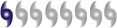
- Posts: 13
- Joined: Wed Jul 13, 2005 8:29 pm
- skysummit
- S2K Supporter

- Posts: 5305
- Age: 50
- Joined: Tue Aug 31, 2004 11:09 pm
- Location: Ponchatoula, LA
- Contact:
dhweather wrote:The site must have just gone down - I had it up, now I can't get to it
either.
Yea, you're correct. Allisonhouse website is always up. They must be doing changes. If you download GRLevel3 and purchase it, you will get access to the GRLevel3 Owner Forums where you can find links and download everything you need. Allisonhouse also keeps this info in an easy to find website, but it looks like it's down.
0 likes
Who is online
Users browsing this forum: jconsor and 114 guests