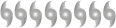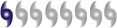futureforecaster wrote:Before I comment on your explanation, let me ask for clarification. You say that RED is what's toward the radar. Does this mean that RED is the precipitation, and that GREEN is the beam from the radar?
When you are looking at a velocity product, velocity values will only show up where there is precipitation. Whether it is red, green, or purple showing, the radar cannot determine a velocity value for each square if there is no precipitation (as shown by the Base Reflecitivity) in that square. The radar uses the Doppler technique (hence the name Doppler radar) to measure the velocity of the precipitation - and if there isn't any precipitation, there's no velocity that can be found by the radar. You won't ever actually see the beam from the radar on any of the outputs, as each complete scan (all 360 degrees, all the way around) is done in less than a second. The colors only represent the direction of the velocities and not the prescence/lack of precipitation. A lack of color (i.e. ND, or No Data) does represent a lack of precipitation, though that is not the best way of determining precipitation. See the reflectivity products paragraph below.
The loop feature (on any of the products) will create a sequence of images that change over time. Since a new product will become available every so often (depending on the radar's current mode), each image will come in a set number of minutes after the old one, either 4, 5, 6, or 10 minutes later. This setting is controlled by the radar meteorologist in the NWS office that runs the radar site. In general, the NWS will set it to either the 4 or 5 minute setting during bad weather. This means that you can look at a sequence of whatever product you are viewing over the past hour or so. (It may go back further, I'm not sure. It will go back further if the radar is in a slower mode, like the 10 minute one) This allows you to see the motion of the storms over the past hour and any changes in intensity they may have made. It's the best way to see the storm's motion and possible future motion.
The units of measurement for velocity are knots (KTS), or nautical miles per hour. It's slightly more than a regular mile per hour, to convert, use this formula:
1.15*KTS=MPH
That should give you some idea of the number you are dealing with, and hopefully bring the whole velocity idea into a better perspective.
The red and green coloring represent the same thing - velocity, only that red is towards the radar (positive) and green is away from the radar (negative). The darker colors of both red and green represent the smaller velocities, while bright colors will represent the faster velocities. The actual maximum velocity that is on the scale will also vary by the radar's mode (the update speed), so be sure to check the scale each time you are looking at the radar. Also, remember the velocity says nothing about the strength of the precipitation, but only how fast the precipitation is moving
within the storm, which will not tell you anything about the motion of the storm itself. Basically, the velocity product is a wind speed indicator.
The reflectivity products are the only ones that will show you precipitation, and the stronger the return, the more "hydrometeors" there are in that box. Precipitation is measure ind dBZ, which stands for decibels of Z - basically, how loud (decibels

) the beam's return is and therefore how much precipitation there is to reflect off of.
If you wanted to see the actual amount of precipiation, you should use either the one-hour total rainfall product or the storm total rainfall product. One-hour will give you an estimate of how much rainfall has fallen from any precipitation over a square in the past hour. Storm total keeps a running total of how much rainfall has fallen over each square in the time period found at the top right corner of the page. This is the only way you can determine the
amount of precipitation by radar, and it is only an estimate, though it is usually approximately accurate, considering its lack of high resolution.
Again, if you have more questions, just ask. And welcome to Storm2k!